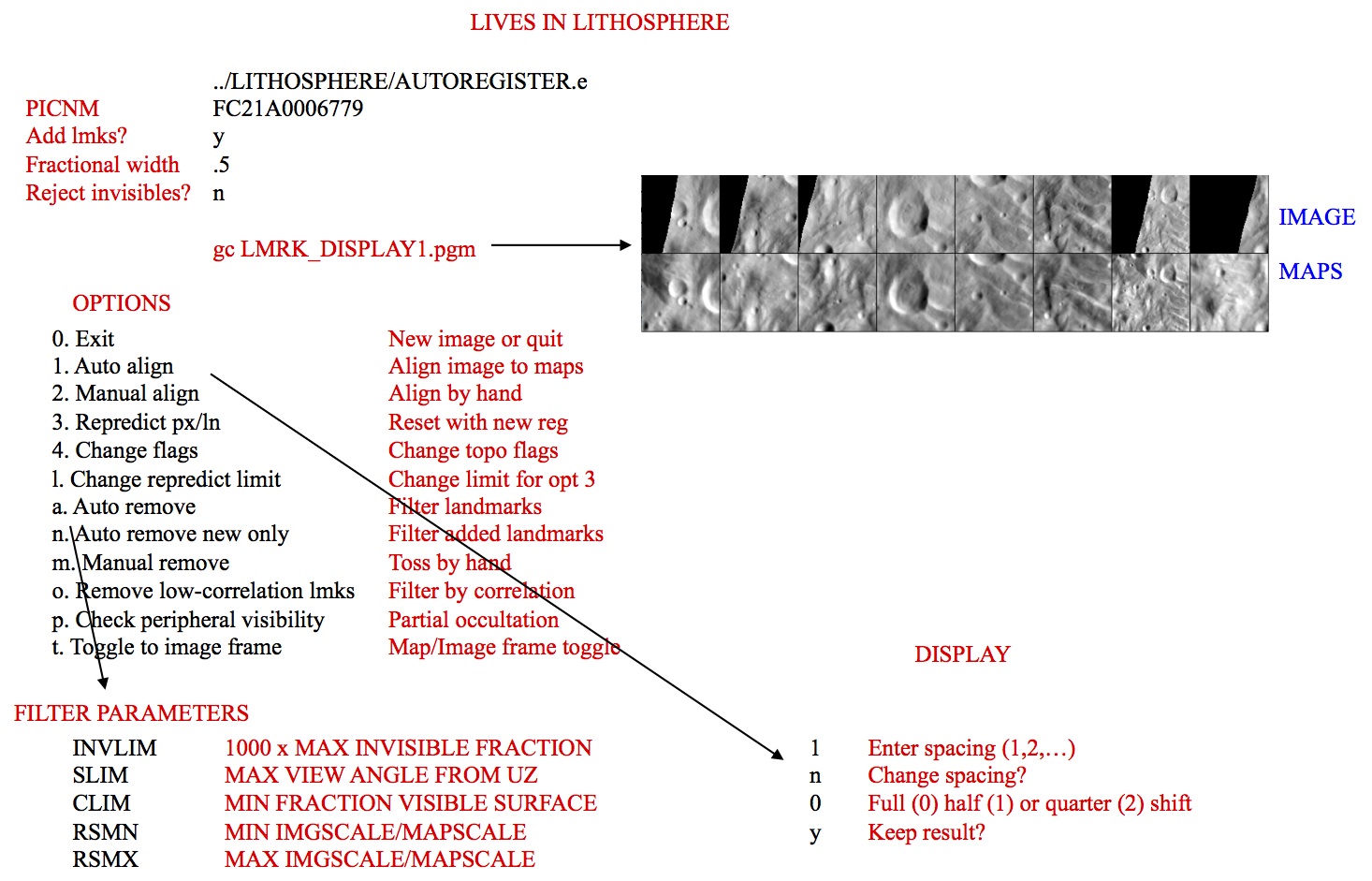|
Size: 14074
Comment:
|
Size: 13719
Comment:
|
| Deletions are marked like this. | Additions are marked like this. |
| Line 5: | Line 5: |
| Autoregister will add landmarks to a single image. It provides basic tools for aligning the landmarks, deleting them and setting flags. When you accept the changes from the Auto align, it will update the S/C position and pointing and save it into SUMFILES. When changes are made, they are immediately accepted (i.e. there is no save option). | autoregister adds landmarks to a single image. It provides basic tools for aligning the landmarks, deleting them and setting flags. When you accept the changes from the Auto align, it will update the S/C position and pointing and save it into SUMFILES. When changes are made, they are immediately accepted (i.e. there is no save option). |
| Line 23: | Line 23: |
| * [[LMKFILES]]/ - ???? * [[MAPFILES]]/ - ???? * LMRK_DISPLAY1.pgm - * TEMPFILE.pgm - |
* [[LMKFILES]]/ - LMKFILES are updated to contain the image the user is working with. * [[MAPFILES]]/ - Landmarks are added to the image's SUMFILE. Spacecraft/camera position/attitude are updated upon user acceptance of alignment shifts. * LMRK_DISPLAY1.pgm - - 100x100 pixel display of images (odd rows) and maplets (even rows). Unlike LITHOS, each pair is a separate landmark, consisting of a completely different location on the surface and image. * TEMPFILE.pgm - A pgm image of the image that the user is working with. |
| Line 67: | Line 67: |
| The program first asks for an image name. It produces a list of existing landmarks, if any, and asks if more should be added. | The program first asks for an image name. The image name is the name that is stored in [[IMAGEFILES]]. Some versions of [[process_img]] will make some changes to the filename, so it may not be the "original name". The program produces a list of existing landmarks, if any, and asks if more should be added. The user is asked for two more inputs: '''Fractional width:''' Normally=0.5. Allows images that overlap any part of a window that is half the size of the maplet window. If 0.0 is chosen, the image must contain the landmark center. '''Reject invisibles;''' If reject invisibles is chosen, the program uses the current shape to determine whether there is topography blocking the camera's view of the landmark center. Unless the object is bizarre such as Eros, choose 'n'. |
| Line 71: | Line 79: |
| The user is asked for two more inputs: '''Fractional width:''' Normally=0.5. Allows images that overlap any part of a window that is half the size of the maplet window. If 0.0 is chosen, the image must contain the landmark center. '''Reject invisibles;''' If reject invisibles is chosen, the program uses the current shape to determine whether there is topography blocking the camera's view of the landmark center. Unless the object is bizarre such as Eros, choose 'n'. IMPORTANT: When maplets are added in AUTOREGISTER they immediately populate the SUMFILE. The remaining processing must be carried out to eliminate unwanted ones, unlike LITHOS where added images do not stay added until the landmark file is updated. |
'''IMPORTANT:''' When maplets are added in AUTOREGISTER they immediately populate the SUMFILE. The remaining processing must be carried out to eliminate unwanted ones, unlike LITHOS where added images do not stay added until the landmark file is updated. |
| Line 186: | Line 188: |
| Line 191: | Line 191: |
'''Auto-alignment routine output table:''' * column 1 - landmark number; * column 2 - landmark name; * column 3 - the pixel shift predicted by the correlation; * column 4 - the line shift predicted by the correlation; * column 5 - the correlation value; * column 6 - the goodness of fit indicator that ranges from 0 to 5. If there is no correlation result at all, columns 3 and 4 have values 0.0000. This value, with the extra decimal place is recognized by some diagnostic programs. |
|
| Line 215: | Line 225: |
| The correlation subroutine will produce a display like: 18 DJ0003 -0.009 -0.025 0.954 +++++ 19 DF0002 -0.017 0.007 0.890 +++++ 20 EF0001 -0.006 0.006 0.809 ++++ where columns 1 and 2 are landmark number and name, columns 3 and 4 are the predicted pixel/line shift predicted by the correlation, column 5 is the correlation value and the last column is a goodness of fit indicator that ranges from 0 to 5. If there is no correlation result at all, columns 3 and 4 have values 0.0000. This value, with the extra decimal place is recognized by some diagnosti!!programs. Because the maplets have different resolutions, some may correlate well and some not at all. AUTOREGISTER only uses correlations greater than CORLIM, nominally set to 0.5, to determine the s/!!state. This new state can be used to repredict the image-space landmark locations for all maplets using option 3 of the final menu block, with the result that subsequent correlations with option 1 will be much better. Option l of the final block can be used to choose a different value for CORLIM. The final selection in the last menu block, option 4, adjusts the topo flags on the PICNM entry of each landmark (.LMK) file. When AUTOREGISTER adds new landmarks, it does so with an * on the PICNM record, indicating that that image is not to be used for topography. There are several sub-options to option 4, but the one usually used is 'b' that removes the * from the PICNM record for all landmarks. |
|
| Line 225: | Line 227: |
| AUTOREGISTER can be run in a batch mode, following a script set up by make_scriptA, but this is rarely done. Usually, the parallel process AUTOREGISTERP and its script maker make_scriptAP fulfills this role. === Input stdin === * Image name Note: The image name is the name that is stored in [[IMAGES]]. Some versions of [[process_img]] will make some changes to the filename, so it may not be the "original name. * It will list all the current landmarks that the image has. {{{ 1 GH0001 * 2 GG0001 * 3 EH0001 * ... 61 CF0003 * 62 CE0003 * 63 HE0001 * gc TEMPFILE.pgm kb = 32 kk = 1 Add landmarks? (y/n) }}} * Then it will ask you if you want to add more. If you do want to add more, it will ask you for the fractional width. Use the typical 0.5. When it asks about rejecting invisibles, normally we just hit return. {{{ enter fractional width (0=center) .5 Reject invisibles? (y/n) n 1 CB0001 0.00 2 CB0002 0.00 3 CR0001 0.00 ... 21 CB0004 0.00 22 CA0004 0.00 23 BA0001 0.00 }}} * Next it will go into main menu {{{ === MAIN MENU === {{{ ... MAIN MENU ... 0. Exit REMOVE MAPLETS a. Auto remove n. Auto remove new only m. Manual remove p. Check peripheral visibility o. Remove low-correlation lmks IMAGE/MAPLET ALIGNMENT 1. Auto align 2. Manual align LANDMARK ADJUSTMENTS 3. Repredict px/ln 4. Change flags l. Change repredict limit }}} === Output === * LMRK_DISPLAY1 - 100x100 pixel of images and maplets. Unlike LITHOS, each pair is a separate landmark, consisting of a completely different location on the surface and image. * TEMPFILE.pgm - An pgm image of the image that we are working with. * LMKFILES - Updated the LMK file to contain the image that you are working with. * [[SUMFILES]] - Adds the new landmarks into the image's SUMFILE. Also, if you accept the suggested changes in auto align, it will update the position of the image. === Example of LMRK_DISPLAY1.pgm === |
'''LANDMARK ADJUSTMENTS''' '''Option 3:''' Because the maplets have different resolutions, some may correlate well and some not at all. AUTOREGISTER only uses correlations greater than CORLIM, nominally set to 0.5, to determine the s/c state. This new state can be used to repredict the image-space landmark locations for all maplets using option 3 of the final menu block, with the result that subsequent correlations with option 1 will be much better. '''Option l''' can be used to choose a different value for CORLIM. '''Option 4''' adjusts the topo flags on the PICNM entry of each landmark (.LMK) file. When AUTOREGISTER adds new landmarks, it does so with an * on the PICNM record, indicating that that image is not to be used for topography. There are several sub-options to option 4, but the one usually used is 'b' that removes the * from the PICNM record for all landmarks. {{{ 4 1 EE0001 0.955 0 * 2 EE0002 0.956 0 * 3 EE0003 0.961 0 * 4 EE0004 0.960 0 * 5 EE0005 0.967 0 * 6 EE0006 0.966 0 * 7 EE0007 0.963 0 * 8 EE0008 0.963 0 * 9 EE0009 0.971 0 * 10 EE0010 0.969 0 * 11 EE0011 0.958 0 * 12 EE0012 0.943 0 * 13 EE0013 0.927 0 * 14 EE0014 0.914 0 * 15 EE0015 0.913 0 * 16 EE0016 0.859 0 * Input number to change (a chg all, b use all, 0 to end). }}} == Batch Processing == AUTOREGISTER can be run in a batch mode, following a script set up by [[make_scriptA]], but this is rarely done. Usually, the parallel process [[autoregisterP]] and its script maker [[make_scriptAP]] fulfills this role. == User Warning == When maplets are added in AUTOREGISTER they immediately populate the SUMFILE. The remaining processing must be carried out to eliminate unwanted ones, unlike LITHOS where added images do not stay added until the landmark file is updated. == Examples == '''LMRK_DISPLAY1.pgm''' |
autoregister
Purpose: Program for aligning existing maplets with imaging data from a single image.
autoregister adds landmarks to a single image. It provides basic tools for aligning the landmarks, deleting them and setting flags. When you accept the changes from the Auto align, it will update the S/C position and pointing and save it into SUMFILES. When changes are made, they are immediately accepted (i.e. there is no save option).
Requires
IMAGEFILES/ - a directory containing the image .DAT files;
SUMFILES/ - a directory containing the image .SUM files (updated solution image, S/C and camera information; lmrks and limbs);
MAPFILES/ - a directory containing the full suite of maplets;
LMKFILES / - a directory containing the full suite of landmarks;
SHAPEFILES/ - if required for comparison with a shape model;
LMRKLIST.TXT - a list of the landmarks contained in the solution;
LMRKLISTX.TXT - landmark information (size, scale, position vector, number of images containing the lmrk);
PICTLIST.TXT - a list of images.
Optional
make_scriptA.seed - for batch processing using make_scriptA.
Output
SUMFILES/ - S/C and camera information are updated as image shifts are made. The user can discard these changes upon quit. ??Detected landmarks and limbs are added to the SUMFILE??;
LMKFILES/ - LMKFILES are updated to contain the image the user is working with.
MAPFILES/ - Landmarks are added to the image's SUMFILE. Spacecraft/camera position/attitude are updated upon user acceptance of alignment shifts.
- LMRK_DISPLAY1.pgm - - 100x100 pixel display of images (odd rows) and maplets (even rows). Unlike LITHOS, each pair is a separate landmark, consisting of a completely different location on the surface and image.
- TEMPFILE.pgm - A pgm image of the image that the user is working with.
Using auto register
(The following section is taken from SPOC v3.02A PDF/LITHOSPHERE/AUTOREGISTER.f File Reference, rearranged for convenience.)
This procedure aligns existing maplets with imaging data from a single image and uses subroutine IPL2SCOBJPTG to update the camera pointing and spacecraft-object vector in the corresponding SUMFILE. The program uses the file LMRKLISTX.TXT to pre- screen the maplets, so if maplets have been added or deleted recently, the procedure make_lmrklistX should be run.
input 12-character picture name. q to quit.
P3T11S2H0409
1 EE0001 *
2 EE0002 *
3 EE0003 *
4 EE0004 *
5 EE0005 *
6 EE0006 *
gc TEMPFILE.pgm
kb = 1 kk = 1
Add landmarks? (y/n)
y
enter fractional width (0=center)
.5
Reject invisibles? (y/n)
n
7 EE0007 0.00
8 EE0008 0.00
9 EE0009 0.00
10 EE0010 0.00
11 EE0011 0.00
12 EE0012 0.00
13 EE0013 0.00
14 EE0014 0.00
15 EE0015 0.00
16 EE0016 0.00The program first asks for an image name. The image name is the name that is stored in IMAGEFILES. Some versions of process_img will make some changes to the filename, so it may not be the "original name".
The program produces a list of existing landmarks, if any, and asks if more should be added.
The user is asked for two more inputs:
Fractional width: Normally=0.5. Allows images that overlap any part of a window that is half the size of the maplet window. If 0.0 is chosen, the image must contain the landmark center.
Reject invisibles; If reject invisibles is chosen, the program uses the current shape to determine whether there is topography blocking the camera's view of the landmark center. Unless the object is bizarre such as Eros, choose 'n'.
INIT_LITHOS.TXT Settings: An initial filter for added images is set in INIT_LITHOS.TXT. RESLM is the maximum ratio of the image resolution to the maplet scale, while SIZLM is the maximum ratio of the linear maplet size to the image size. NUMLM sets the minimum number of maplets found in the image before the other two filters come into play.
IMPORTANT: When maplets are added in AUTOREGISTER they immediately populate the SUMFILE. The remaining processing must be carried out to eliminate unwanted ones, unlike LITHOS where added images do not stay added until the landmark file is updated.
The remaining processing steps are shown in the main menu below:
... MAIN MENU ... 0. Exit REMOVE MAPLETS a. Auto remove n. Auto remove new only m. Manual remove p. Check peripheral visibility o. Remove low-correlation lmks IMAGE/MAPLET ALIGNMENT 1. Auto align 2. Manual align LANDMARK ADJUSTMENTS 3. Repredict px/ln 4. Change flags l. Change repredict limit
0: exits the processing of the current image and asks for a new one. Entering 'q' for the image name quits the process altogether.
REMOVE MAPLETS: The first block of options remove landmarks according to a variety of filters. If any of the first four are chosen a table is produced with the column headers:
- # = landmark number
- LMKNM = landmark name
- EMISS = emission angle
- COV = maplet-image overlap
- RES = image resolution/maplet scale
- INV = 1000 x invisible fraction of maplet
- #PIC = number of images in maplet
Options a and n: remove landmarks according to a filter:
- INVLIM: maximum fraction (in thousandths) of invisible points in the maplet according to the current topography. For example, an obliquely viewed maplet may have part of a crater bottom that can't be seen. An INVLIM of 27 represents 2.7%.
- SLIM: maximum emission angle.
- CLIM: coverage limit. Minimum fraction of maplet covered by illuminated image data.
- RSMN: Minimum allowed ratio of image resolution (km/px) to maplet scale.
- RSMX: Maximum allowed ratio of image resolution (km/px) to maplet scale.
The a option filters all landmarks and n filters only newly added ones. A display provided for the a and n options shows the number of images with resolutions from 0 to 3 times the maplet scale (column labels 00 - 30) and emission angles from 00 to 90 (rows).
Option m: allows the user to remove landmarks manually.
Option p: removes images in which part of the maplet is obscured by another part of the body.
Option o: eliminates images whose correlation with the illuminated maplet is less than a specified value. Option 1 must be run first to establish those correlation values.
IMAGE/MAPLET ALIGNMENT:
The next menu block aligns extracted imaging data with the corresponding illuminated maplets. The EXTRACT_DATA subroutines populate the landmark displays with image data projected onto the current maplet surface. We assume the maplet surfaces are correctly placed and oriented and have the correct topography. If the spacecraft position and camera pointing were correct at the image exposure time, then all maplets would align. If not all the maplets align, then the amount of mis-alignment can be used to correct the spacecraft state. This process performs the alignment, updating the pixel/line image-space landmark positions from their predicted values.
All windows in AUTOREGISTER are 99x99 pixels. If a maplet has QSZ < 49, as sometimes happens very early in the SPC process, then there will be dark space surrounding it. If QSZ > 49, then only the central portion of the maplet will be aligned.
Option 1: The auto-align option:
1
1 EE0001
2 EE0002
3 EE0003
4 EE0004
5 EE0005
6 EE0006
7 EE0007
8 EE0008
9 EE0009
10 EE0010
11 EE0011
12 EE0012
13 EE0013
14 EE0014
15 EE0015
16 EE0016
enter spacing
1
1 EE0001 0.008 0.153 0.955 +++++
2 EE0002 0.023 0.152 0.956 +++++
3 EE0003 0.058 0.062 0.961 +++++
4 EE0004 0.185 -0.056 0.960 +++++
5 EE0005 0.006 0.029 0.967 +++++
6 EE0006 0.002 0.009 0.966 +++++
7 EE0007 0.043 -0.030 0.963 +++++
8 EE0008 0.109 -0.038 0.963 +++++
9 EE0009 -0.031 0.047 0.971 +++++
10 EE0010 -0.021 0.014 0.969 +++++
11 EE0011 -0.008 -0.048 0.958 +++++
12 EE0012 0.069 -0.109 0.943 +++++
13 EE0013 -0.352 -0.027 0.927 +++++
14 EE0014 -0.175 -0.039 0.914 +++++
15 EE0015 0.073 -0.058 0.913 +++++
16 EE0016 0.371 -0.119 0.859 +++++
0.147 0.076
new spacing? (y/n)
n
0. continue.
1. halve shifts.
2. quarter shifts.
0
update landmark pixel locations? (y/n)Spacing: Auto-align first asks for a spacing, the size of the search area for the correlation. '1' searches a 5x5 pixel area, '2' a 10x10 and so on. After a correlation, the process will ask whether you want to change the spacing. Simply enter 'y' and then the new spacing. When you are satisfied with the correlation, choose 'n' for new spacing.
Auto-alignment routine output table:
- column 1 - landmark number;
- column 2 - landmark name;
- column 3 - the pixel shift predicted by the correlation;
- column 4 - the line shift predicted by the correlation;
- column 5 - the correlation value;
- column 6 - the goodness of fit indicator that ranges from 0 to 5.
If there is no correlation result at all, columns 3 and 4 have values 0.0000. This value, with the extra decimal place is recognized by some diagnostic programs.
0. continue will shift all the maplets by the amount determined by the correlation.
1. halve shifts will shift all the maplets by half the amount determined by the correlation.
2. quarter shifts will shift all the maplets by a quarter the amount determined by the correlation..
Finally, the procedure will ask whether you want to accept the shift. A 'n' answer returns parameters to the starting values. For the larger search area the data is binned, so after alignment is reached, we should always go back and do it with a spacing of 1 again.
A typical set of keystrokes in a script might be:
1 <- auto align 3 <- spacing 3 n <- no spacing change 0 <- shift by full amount y <- keep shift 1 <- auto align 1 <- spacing 1 n <- no spacing change 0 <- shift by full amount y <- keep shift
Option 2 can be used to align the problem image data to a maplet by hand by referencing LMRK_DISPLAY!.pgm. The process asks the user to move the image window in pixels (+right) and lines (+ down) in order to align it to the maplet. Option 2 is only used occasionally.
LANDMARK ADJUSTMENTS
Option 3: Because the maplets have different resolutions, some may correlate well and some not at all. AUTOREGISTER only uses correlations greater than CORLIM, nominally set to 0.5, to determine the s/c state. This new state can be used to repredict the image-space landmark locations for all maplets using option 3 of the final menu block, with the result that subsequent correlations with option 1 will be much better.
Option l can be used to choose a different value for CORLIM.
Option 4 adjusts the topo flags on the PICNM entry of each landmark (.LMK) file. When AUTOREGISTER adds new landmarks, it does so with an * on the PICNM record, indicating that that image is not to be used for topography. There are several sub-options to option 4, but the one usually used is 'b' that removes the * from the PICNM record for all landmarks.
4
1 EE0001 0.955 0 *
2 EE0002 0.956 0 *
3 EE0003 0.961 0 *
4 EE0004 0.960 0 *
5 EE0005 0.967 0 *
6 EE0006 0.966 0 *
7 EE0007 0.963 0 *
8 EE0008 0.963 0 *
9 EE0009 0.971 0 *
10 EE0010 0.969 0 *
11 EE0011 0.958 0 *
12 EE0012 0.943 0 *
13 EE0013 0.927 0 *
14 EE0014 0.914 0 *
15 EE0015 0.913 0 *
16 EE0016 0.859 0 *
Input number to change (a chg all, b use all, 0 to end).
Batch Processing
AUTOREGISTER can be run in a batch mode, following a script set up by make_scriptA, but this is rarely done. Usually, the parallel process autoregisterP and its script maker make_scriptAP fulfills this role.
User Warning
When maplets are added in AUTOREGISTER they immediately populate the SUMFILE. The remaining processing must be carried out to eliminate unwanted ones, unlike LITHOS where added images do not stay added until the landmark file is updated.
Examples
LMRK_DISPLAY1.pgm
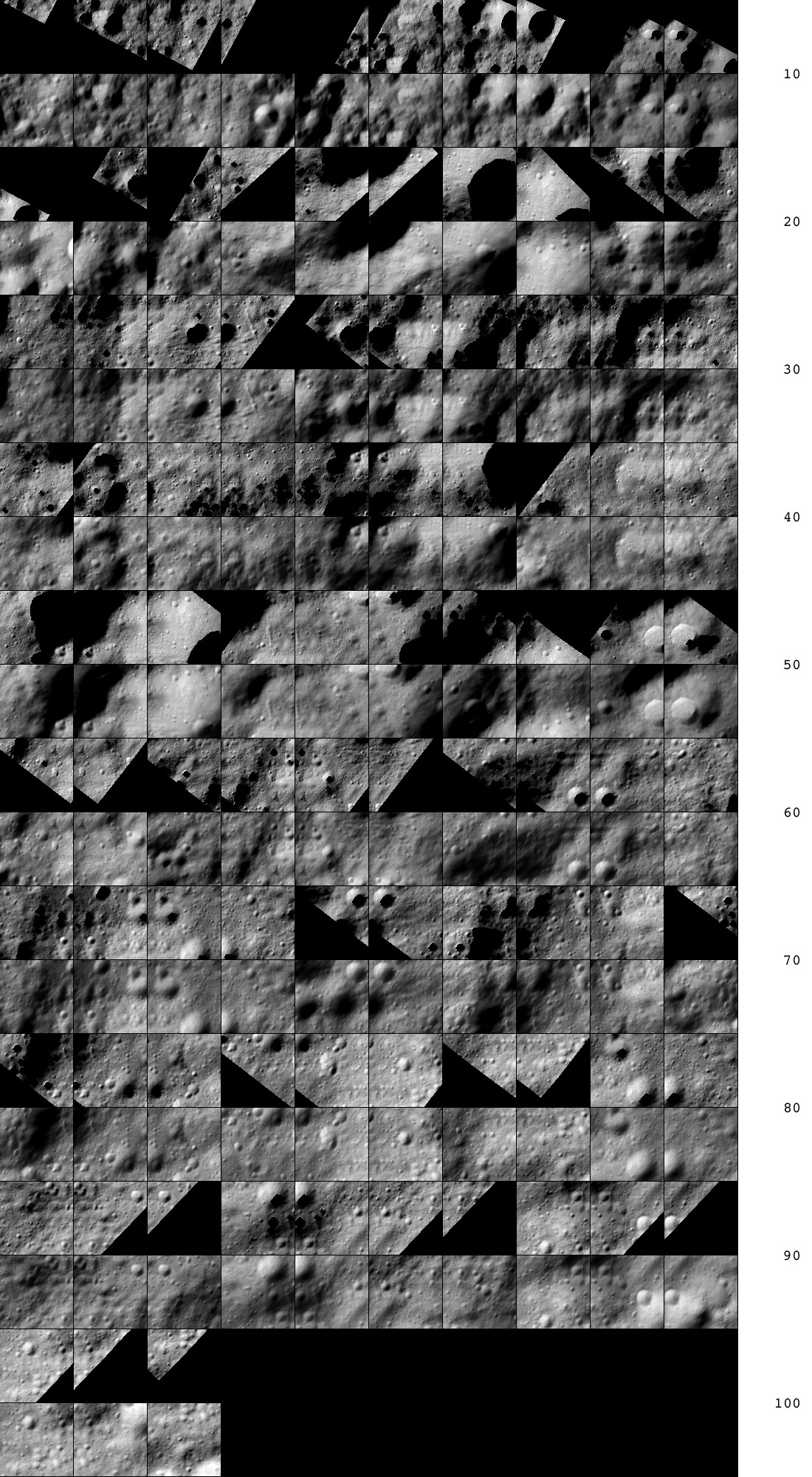
Notes from PowerPoint
Alternative Description
- Cross-correlated new images to existing maplets
- Similar to REGISTER, but can handle 3D, orientation, and twist
Input
- SPC IMG
- SPICE
- BIGMAPS
- MAPLETS
Outpus
* SUMFILES (updated?)
Example