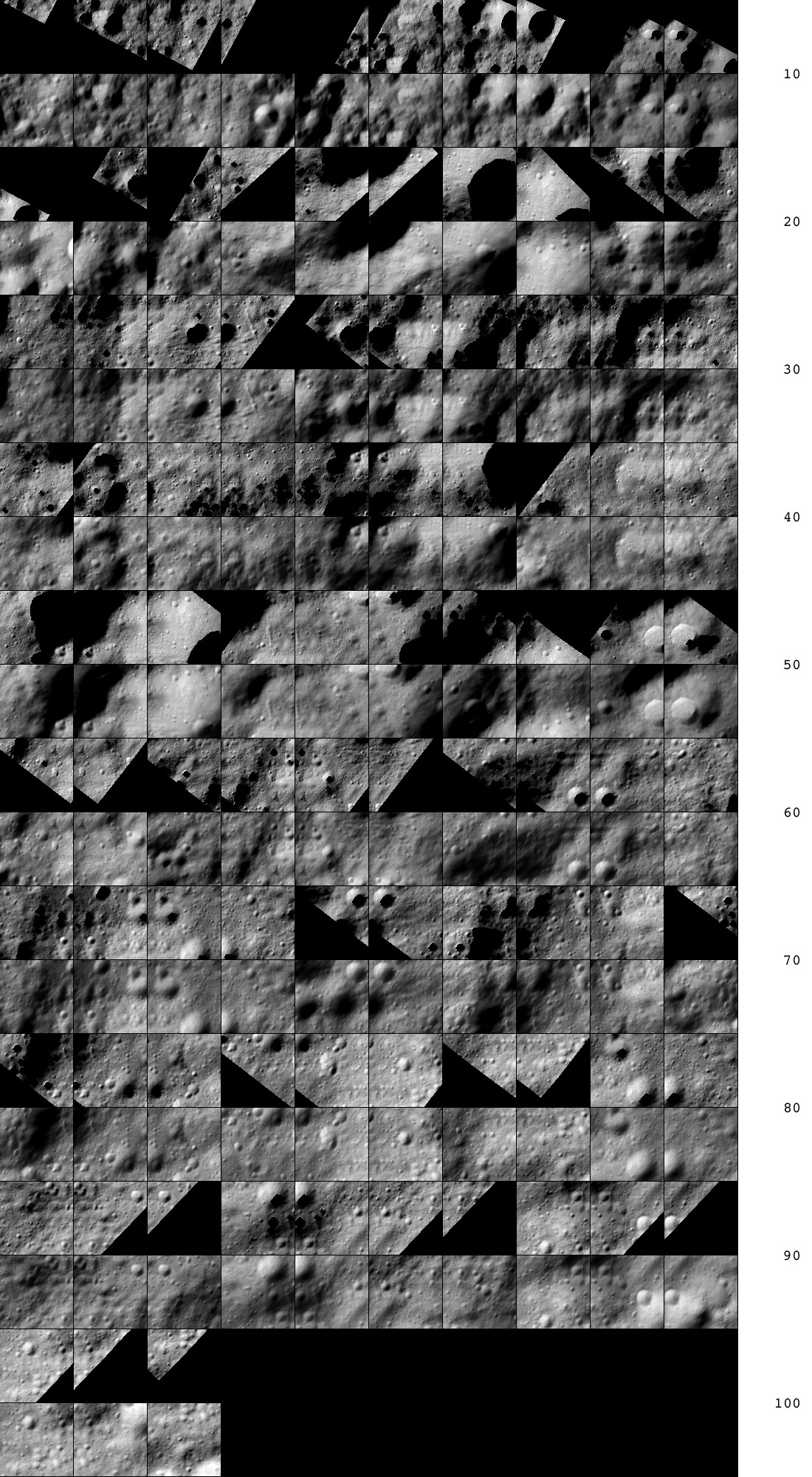|
Size: 2713
Comment: converted to 1.6 markup
|
Size: 3103
Comment:
|
| Deletions are marked like this. | Additions are marked like this. |
| Line 90: | Line 90: |
| == Notes from PowerPoint == | |
| Line 91: | Line 92: |
| === Alternative Description == * Cross-correlated new images to existing maplets * Similar to REGISTER, but can handle 3D, orientation, and twist === Input === * SPC IMG * [[SUMFILES]] * [[NOMINALS]] * SPICE * BIGMAPS * MAPLETS * [[LMRKLIST.TXT]] === Outpus === * [[SUMFILES]] (updated?) {{attachment:autoreg_disp.jpg||widthe=600}} |
autoregister
Autoregister will add landmarks to a single image. It provides basic tools for aligning the landmarks, deleting them and setting flags. When you accept the changes from the Auto align, it will update the S/C position and pointing and save it into SUMFILES. When changes are made, they are immediately accepted (i.e. there is no save option)
Requires
- SHAPEFILES/ - (needed if you use the shape model)
IMGAGES/ - the image data
SUMFILES / - info about the maplets
LMRKLIST.TXT - a list of landmarks
PICTLIST.TXT - a list of images
LMKFILES / - the landmarks themselves
MAPFILES / - the maplets themselves
Input stdin
- Image name
Note: The image name is the name that is stored in IMAGES. Some versions of process_img will make some changes to the filename, so it may not be the "original name.
- It will list all the current landmarks that the image has.
1 GH0001 *
2 GG0001 *
3 EH0001 *
...
61 CF0003 *
62 CE0003 *
63 HE0001 *
gc TEMPFILE.pgm
kb = 32 kk = 1
Add landmarks? (y/n)- Then it will ask you if you want to add more. If you do want to add more, it will ask you for the fractional width. Use the typical 0.5. When it asks about rejecting invisibles, normally we just hit return.
enter fractional width (0=center) .5
Reject invisibles? (y/n) n
1 CB0001 0.00
2 CB0002 0.00
3 CR0001 0.00
...
21 CB0004 0.00
22 CA0004 0.00
23 BA0001 0.00- Next it will go into main menu
=== MAIN MENU ===
{{{
... MAIN MENU ...
0. Exit
REMOVE MAPLETS
a. Auto remove
n. Auto remove new only
m. Manual remove
p. Check peripheral visibility
o. Remove low-correlation lmks
IMAGE/MAPLET ALIGNMENT
1. Auto align
2. Manual align
LANDMARK ADJUSTMENTS
3. Repredict px/ln
4. Change flags
l. Change repredict limit
Output
- LMRK_DISPLAY1 - 100x100 pixel of images and maplets. Unlike LITHOS, each pair is a separate landmark, consisting of a completely different location on the surface and image.
- TEMPFILE.pgm - An pgm image of the image that we are working with.
- LMKFILES - Updated the LMK file to contain the image that you are working with.
SUMFILES - Adds the new landmarks into the image's SUMFILE. Also, if you accept the suggested changes in auto align, it will update the position of the image.
Example of LMRK_DISPLAY1.pgm
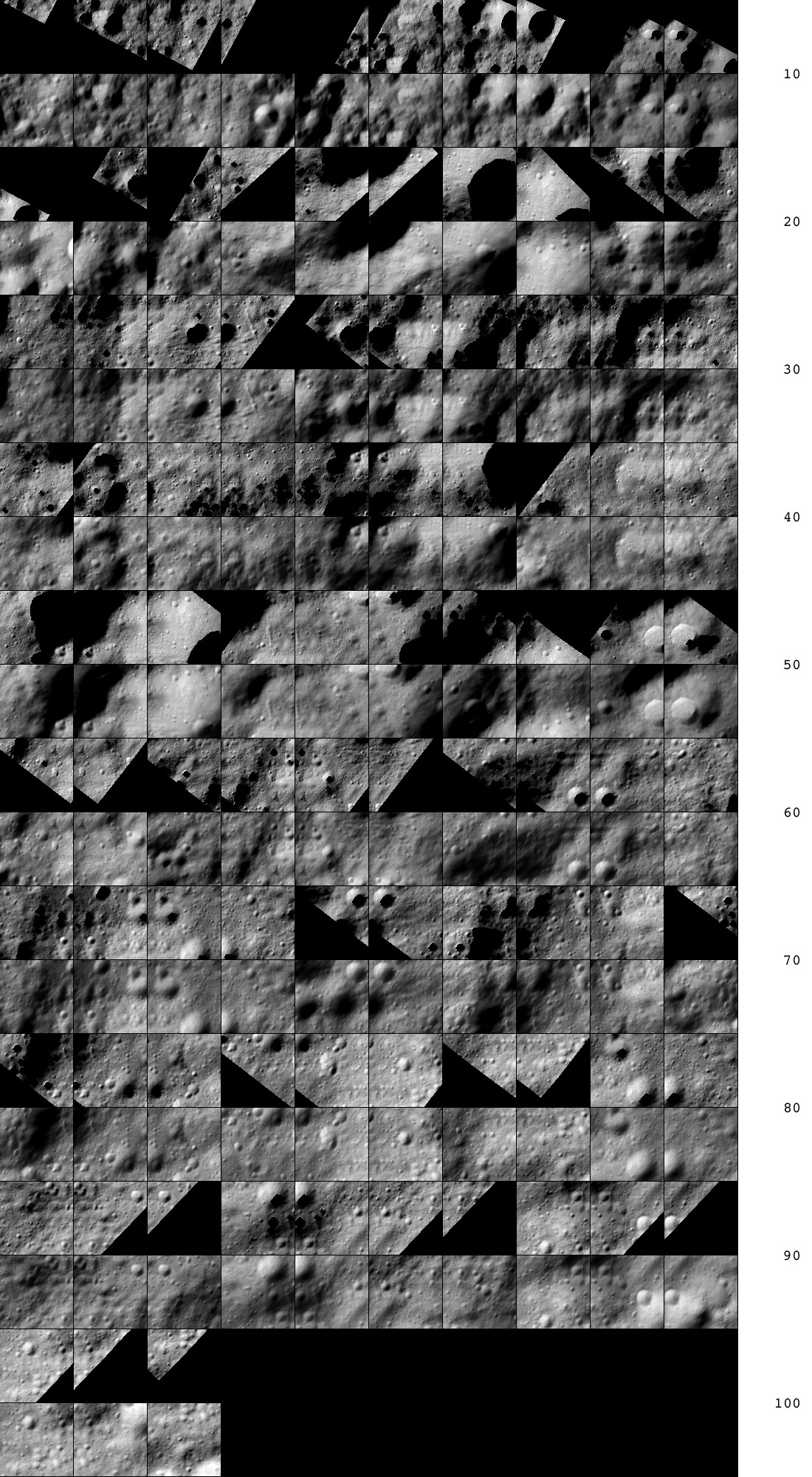
Notes from PowerPoint
=== Alternative Description ==
- Cross-correlated new images to existing maplets
- Similar to REGISTER, but can handle 3D, orientation, and twist
Input
- SPC IMG
- SPICE
- BIGMAPS
- MAPLETS
Outpus
* SUMFILES (updated?)