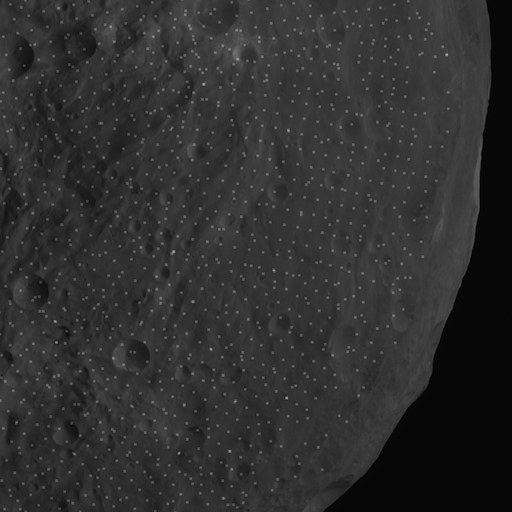|
Size: 668
Comment:
|
← Revision 10 as of 2018-05-05 21:16:31 ⇥
Size: 834
Comment:
|
| Deletions are marked like this. | Additions are marked like this. |
| Line 1: | Line 1: |
| /!\ Important Comment | ## page was renamed from display.e |
| Line 3: | Line 3: |
| (!) Useful stuff | = display = |
| Line 5: | Line 5: |
| ||Category D||Version ?|| | |
| Line 6: | Line 7: |
| = program name = | == Description == '''display''' appears to generate an image that shows the location of landmarks on it. |
| Line 8: | Line 10: |
| display.e === Input - files === |
== Input Files == |
| Line 13: | Line 13: |
| === Input - stdin === | == Input stdin == |
| Line 15: | Line 15: |
| * It asks you for an image in which to show the landmarks on it | * '''display''' asks you for an image from which to show the landmarks. Here's an example: |
| Line 17: | Line 19: |
| Example |
|
| Line 40: | Line 41: |
| === Output === * Makes file TEMPFILE.pgm which is a view of the image with small white dots showing the location of the landmarks. |
=== Output Files === * '''display''' makes the file TEMPFILE.pgm which is a view of the image with small white dots showing the location of the landmarks. |
| Line 43: | Line 44: |
| attachment:filename.jpg | {{attachment:filename.jpg}} ---------- |
display
Category D |
Version ? |
Description
display appears to generate an image that shows the location of landmarks on it.
Input Files
- An image
Input stdin
display asks you for an image from which to show the landmarks.
Here's an example:
input picnm FC21A0006549 Show single landmark? (y/n) n gc TEMPFILE.pgm Size = 1024 1024 cp TEMPFILE.pgm ./Display/FC21A0006549R.pgm Current T1/KS: 6 KS = 64 Update T1? (y/n) y Input new T1/KS 6 64
Output Files
display makes the file TEMPFILE.pgm which is a view of the image with small white dots showing the location of the landmarks.