|
Size: 3491
Comment:
|
Size: 3335
Comment:
|
| Deletions are marked like this. | Additions are marked like this. |
| Line 32: | Line 32: |
| The inputs for '''geometry''' are a list of operations where * 1=landmark vectors, 2=camera pointing, 0=END * the number of iterations desired * a choice of whether to use limbs in determining camera pointing (y/n) * an option to do it all over again (y/n) |
The inputs for '''geometry''' are: '''input operation list''' - Use these values: . 1: landmark vectors. . 2: camera pointing, scobj . 0: end. '''enter number of iterations''' - Input desired number. '''use limbs for pointing? (y/n)''' - Choose whether to use limbs in determining camera pointing. '''continue? (y/n)''' - Choose whether to do it all over again. |
| Line 70: | Line 77: |
== Input stdin == . 1: landmark vectors. . 2: camera pointing, scobj . 0: end. input operation list {{{ 120 }}} enter number of iterations {{{ 3 }}} use limbs for pointing? (y/n) {{{ y }}} continue? (y/n) {{{ n }}} |
geometry
 BACK UP YOUR WORK BEFORE RUNNING GEOMETRY!
BACK UP YOUR WORK BEFORE RUNNING GEOMETRY!
Description
This program makes a surface by solving for the spacecraft position, spacecraft pointing, and landmark locations. This procedure iterates the solutions for camera pointing and landmark vectors sequentially.
Required Files
SHAPE.TXT - This is the shape model that is stored in directory SHAPEFILES/.
Output Files
User Warning
 Always back up your work before using geometry.
Always back up your work before using geometry.
Using geometry
The inputs for geometry are:
input operation list - Use these values:
- 1: landmark vectors.
- 2: camera pointing, scobj
- 0: end.
enter number of iterations - Input desired number.
use limbs for pointing? (y/n) - Choose whether to use limbs in determining camera pointing.
continue? (y/n) - Choose whether to do it all over again.
Here are two samples that show geometry inputs:
GEOMETRY 120<- do 1 followed by 2 30 <- do them 30 times y <- use limbs for pointing n <- stop when done GEOMETRY 20 <- do 2 only 10 <- do it 10 times n <- don't use limbs for pointing n <- stop when done
The default is to do these operations for all landmarks in LMRKLIST.TXT and all images in PICTLIST.TXT.
If INIT_LITHOS.TXT contains a record
GEOPI='filename1' or GEOMAP='filename2'
then the files used are reduced. "filename1" is used instead of PICTLIST.TXT and "filename2" is used instead of LMRKLIST.TXT.
PowerPoint Notes
Geometry Estimation Terms
Spacecraft State - Position and orientation of spacecraft affects size and location of the body in an image. Errors are reflected by offsets of extracted image data from maplets for all maplets in the image.
Control Point Location - An error in the body-fixed control point location is reflected by offsets of extracted image data for all images containing the maplets.
Rotation - An error in the transformation from inertial to body fixed frames is reflected in time-dependent offsets in extracted image data for all maplets in all images.
Differential Stereo - Errors in the maplet heights relative to the center are reflected by differential shifts of features within the extracted image data in addition to displacements from the maplets themselves.
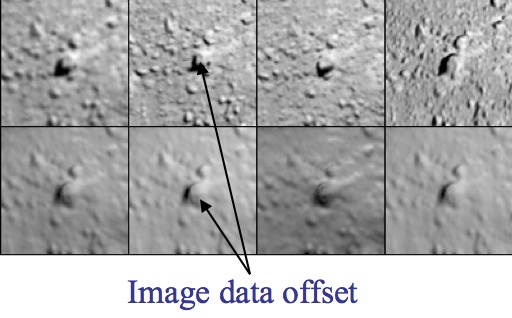
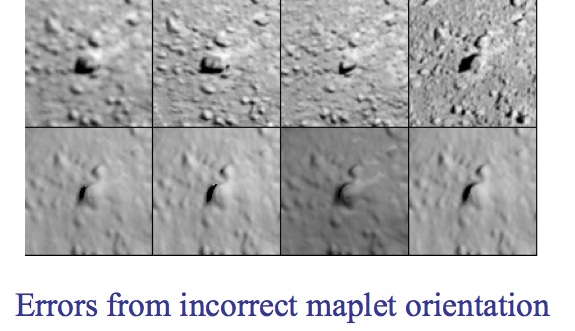
More Detailed Description of Geometry
- Global solution for camera pointing and body-fixed maplet location.
- Iterative process:
- Weighted least-squares solution of landmarks (control points) based on:
- Nominal camera pointing and position
- Relative landmark-to-landmark location
- Weighted least-squares solution of camera position and pointing based on landmark location
- Weighted least-squares solution of landmarks (control points) based on:
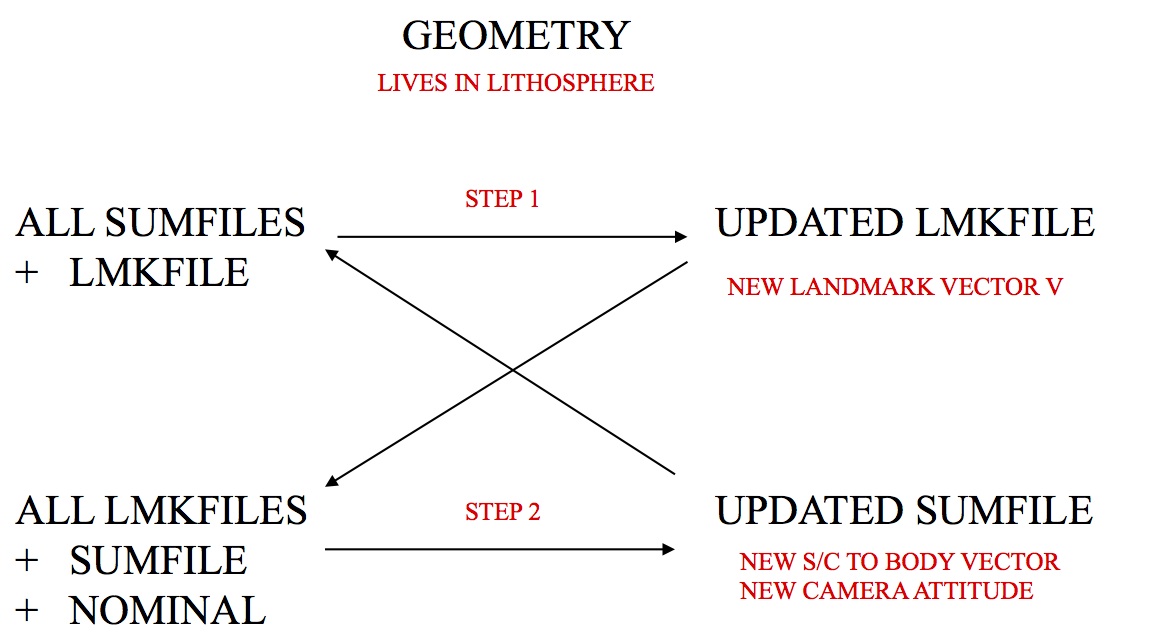
(Compiled by TC)
