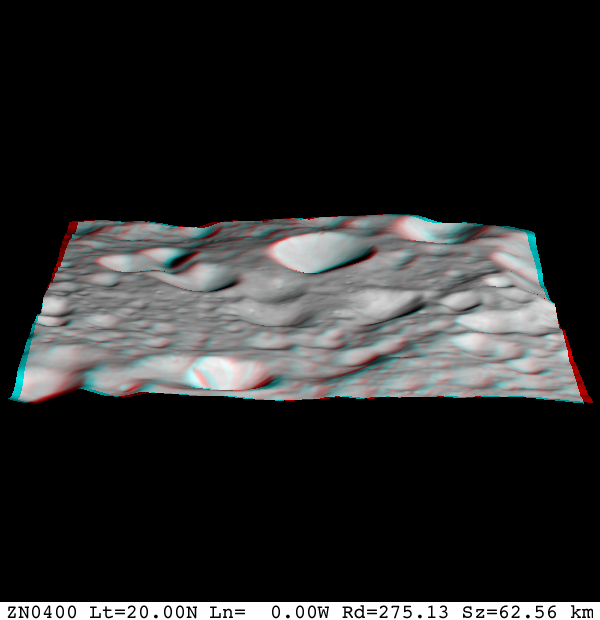|
Size: 850
Comment:
|
Size: 994
Comment:
|
| Deletions are marked like this. | Additions are marked like this. |
| Line 1: | Line 1: |
| = image_map_rgb.e = | ## page was renamed from image_map_rgb.e = image_map_rgb = |
| Line 3: | Line 4: |
| What this program does |
This generates an image of the bigmap. It renders a 3D image using the red and blue colors to establish depth of view. |
| Line 13: | Line 13: |
| * The program asks for slant angle. I assume it from 0 to 90 degrees with 90 being straight down. | * The program asks for slant angle. 0 is straight down. I assume it from 0 to 90 degrees. |
| Line 32: | Line 32: |
| attachment:filename.jpg | {{attachment:image_map_rgb-sample.png}} |
image_map_rgb
This generates an image of the bigmap. It renders a 3D image using the red and blue colors to establish depth of view.
Input - files
- Bigmap - filename given as stdin
- PICTFILES -
Input - stdin
- A 6 character filename of a bigmap (which needs to be in ./MAPFILES). The program will append the required suffix "MAP" itself.
- The program asks for slant angle. 0 is straight down. I assume it from 0 to 90 degrees.
123456 Enter slant angle (degrees) 30 Input PICNM * This looks like the name of an image that has a SUMFILE with it * I am guessing that it this image contains the sun position and view angle for the map specified. Flatten? (y/n) * Not sure what this does Magnification * Note sure what the values are. I've tried 1
Output
- An output image, view.ppm