Change scale, qsz or orientation
(lithos Main Menu Option S. Change scale, qsz or orientation)
Description
This option allows you to change the size of a maplet (both GSD and Q size) as well as rotate a maplet while keeping its body-fixed and image space positions unchanged. This second action can be useful if there is a difficult portion at the edge of a maplet that could be avoided.
Suboptions
When you choose Option S. Change scale, qsz or orientation from the Main menu, you will see this set of prompts:
Main Menu: Q 0123O IUCRSG NVAMBX DEPL FZH? s >s SCALE = 0.000100 QSZ = 49 Enter scale (km/px), qsz, cc window rotation (deg) [0 0 0 to quit] .00001 49 0
Enter scale (km/px), qsz, cc window rotation (deg) -
- Enter the new GSD
- Enter the new Q size
- Enter the number of degrees you want to rotate the landmark
 Limbfits and overlaps are cleared and the slopes and albedos are re-initialized.
Limbfits and overlaps are cleared and the slopes and albedos are re-initialized.  Is that a warning or just information??
Is that a warning or just information??
Here is a sample before using this option to change the scale:
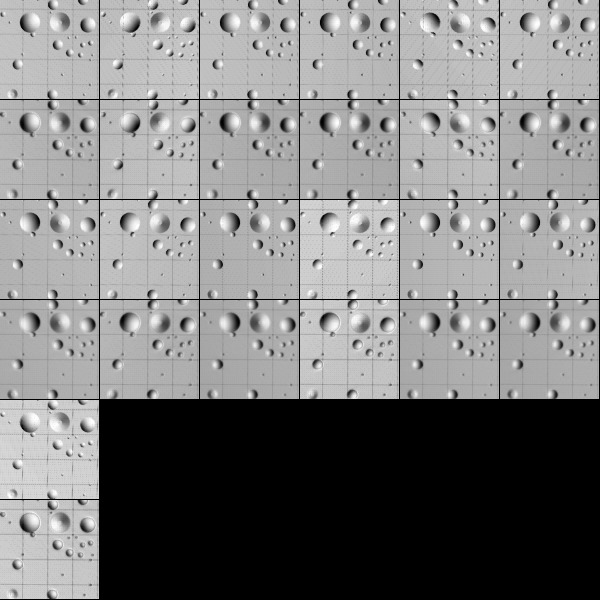
Here is the sample after zooming out the scale.
 Note that the template has now disappeared. It can be reloaded if needed.
Note that the template has now disappeared. It can be reloaded if needed.
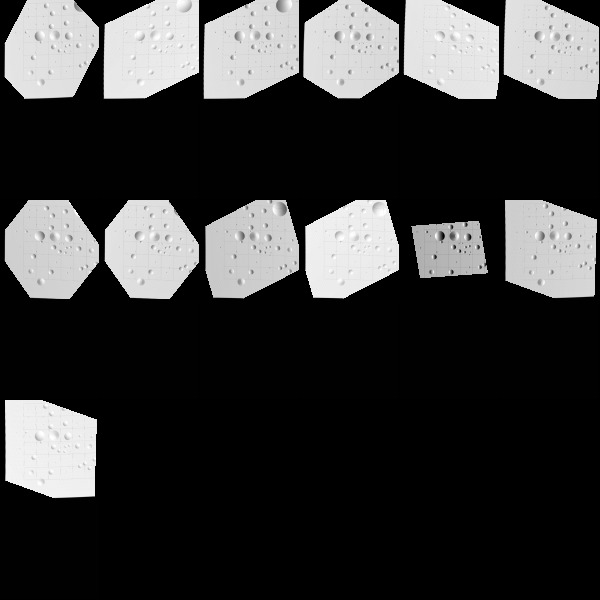
(Compiled by JRW)
