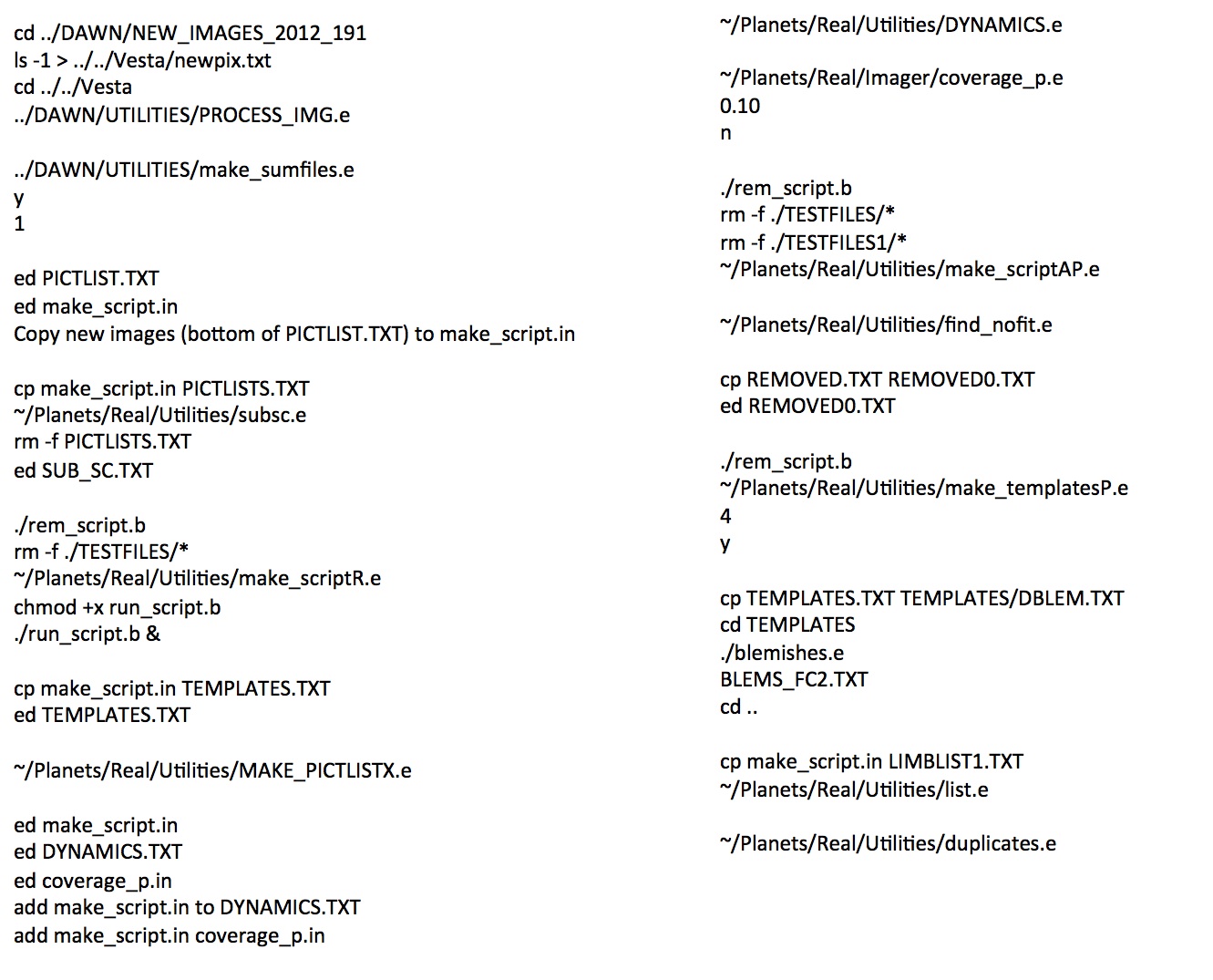|
Size: 4975
Comment:
|
← Revision 9 as of 2015-06-03 00:09:15 ⇥
Size: 4973
Comment:
|
| Deletions are marked like this. | Additions are marked like this. |
| Line 148: | Line 148: |
| * '''GEOMETRY.e''' | * '''geometry''' |
Lesson 4
Objectives
- AUTOREGISTER, Create Bigmap from 0.4 pm/px maps, set up batch run tiling (3-4 hours)
- CONVERT last set of images
- AUTOREGISTER
- Create bigmap at 0.4 km/px resolution
- Set up batch run
- Map_coverage
- Make_tilefile
- Make_scriptT
- Find_nofitT
- Iterate using GEOMETRY, RESIDUALS, and LITHOS
Process last set of images
- cd ../DAWN/NEW_IMAGES_2011_246
ls -1 > $myvesta/newpix.txt
- cd $myvesta
- ../DAWN/UTILITIES/PROCESS_IMG.e
Make Sumfiles
- ../DAWN/UTILITIES/make_sumfiles.e
y - use B-frame? (y/n)
0. Create SUMFILES & NOMINALS and ..
- 1. Update old NOMINALS and ..
- 2. Update old SUMFILES
1
DYNAMICS
emacs DYNAMICS.TXT
emacs PICTLIST.TXT
- FC21A0006742 through the end from PICTLIST.TXT into ‘SURVEY to HAMO’ in DYNAMICS.TXT
DYAMICS.e
ETLM= 1800, 1.D-6 APPROACH VSIG= 0.200, 0.200, 0.200 PSIG= 0.0001, 0.0001, 0.0001 FC21A0002099 FC21A0002101 … FC21A0003895 FC21A0003910 ETLM= 1800, 1.D-6 SURVEY VSIG= 0.100, 0.100, 0.040 PSIG= 0.0001, 0.0001, 0.0001 FC21A0003931 FC21A0003932 … FC21A0006731 FC21A0006732 ETLM= 1800, 1.D-6 SURVEY TO HAMO VSIG= 0.200, 0.200, 0.200 PSIG= 0.0001, 0.0001, 0.0001 FC21A0006742 ... FC21A0006781 END
AUTOREGISTER
AUTOREGISTER.e
FC21A0006781 - input 12-character picture name. 1 to quit.
y - add landmarks? (y/n)
0.5 - enter fractional width (0 = center)
n - reject invisibles? (y/n)
- display LMRK_DISPLAY1.pgm
1 - auto align
1 - enter spacing
n - new spacing
0 - continue
y - update landmark pixel locations?
1 - auto align
1 - enter spacing
n - new spacing?
0 - continue
y - update landmark pixel locations?
4 - change flags
b - use all
0 - exit
q - quit
AUTOREGISTER.e
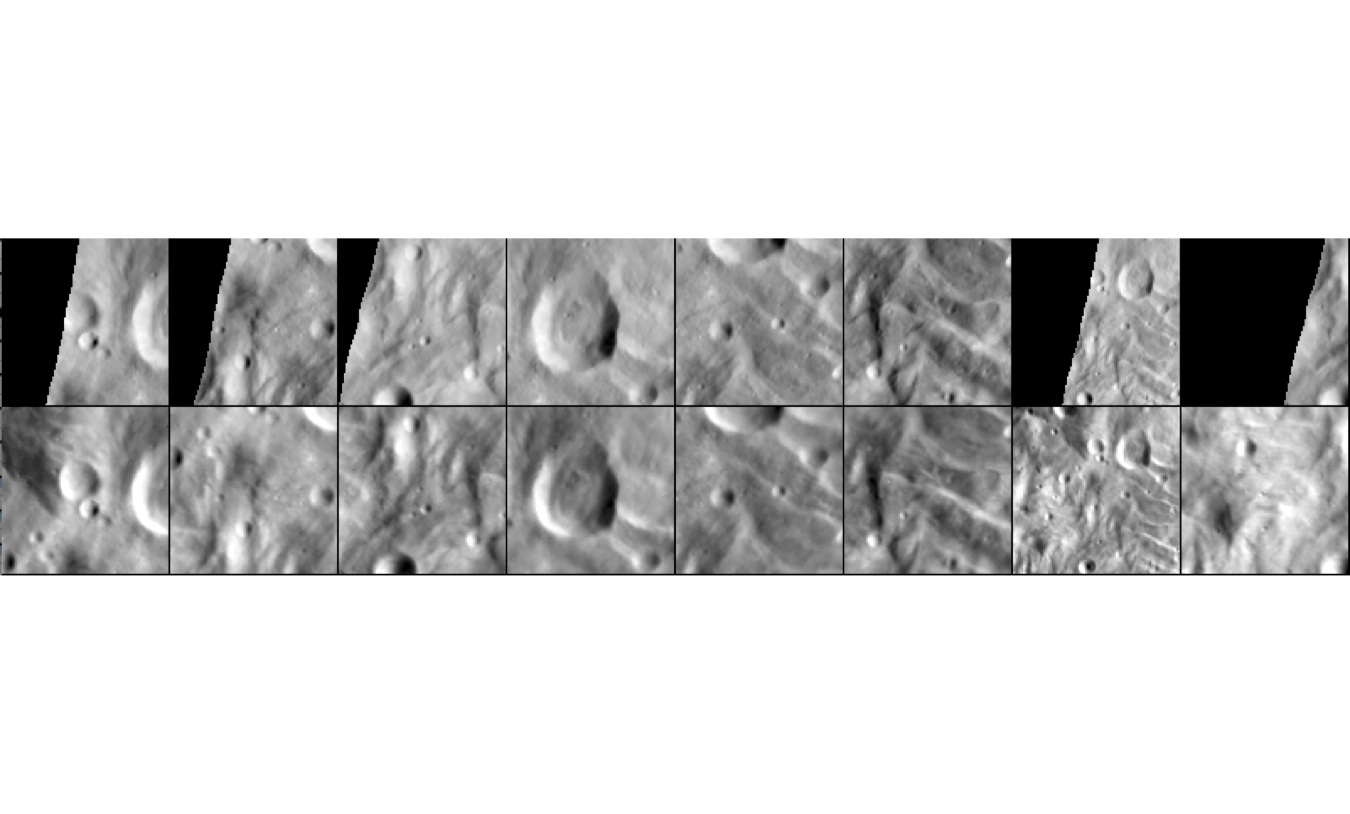
BIGMAP
BIGMAP
m - pixlinpic (p) or ltding (l) or map p/l (m)
LMK000 - input 6 character map name
50,50 - input patch center (map p/l)
.5,200,1.234 - scale, qsz, seed
BM0001 - input 6 character map name
1 - integrate slopes
.005 - input fraction
.025 - input weight
1 - more iteration
1 - more iteration
1 - more iteration
1 - more iteration
1 - more iteration
1 - more iteration
1 - more iteration
0 - end iteration
0 - no template
SHOWMAP.e
BM0001 - input map name
display BM0001.pgm
=== Batch Run Set-Up ===
- run map_coverage to find blank spots in BM0001
map_coverage.e
BM0001
.4,.4
display coverage_m.pgm &
- Then run make_tilefile.e which takes coverage_m.pgm and determines what you have left to tile
make_tilefile.e
make_tilefile.e>make_scriptT.in
Batch Run Set-up (cont.)
- Open make_scriptT.in in emacs and add the following to the top of the file
- BM0001
- BM0001.SEED
cp USED_MAPS.TXT LMRKLISTO.TXT
emacs BM0001.SEED
./rem_script.b
rm -f ./TESTFILES/*
rm -f ./TESTFILES1/*
make_scriptT.e
ls -lrt
emacs run_script.b
Check batch run before letting it go
- Cut and paste the first 4 lines in terminal
- When it’s finished, look at:
cat 001.OOT
- OR
find_nofitT.e
- If it looks pretty good, deleted first 4 lines for 001 (since we already executed it) and
./run_script.b
When it’s all done, run find_nofitT.e
Geometry
- Now let’s solve for the geometry and residuals to check for outliers
geometry
- 1: landmark vectors.
- 2: camera pointing, scobj
- 3: RA/DEC/TWIST
- 0: end.
120 - input operation list
3 - enter number of iterations
n - change position and pointing aprioris? (y/n)
n - use limbs for pointing? (y/n)
n - continue? (y/n)
Residuals
- After running GEOMETRY, we can solve for the residuals
- Check for landmarks with poor residuals
possible misregistration => manually adjust
RESIDUALS.e
2,5,10 - enter plim (px,km,km)
- Then look at MAPINFO.TXT, PICINFO.TXT, RESIDUALS.TXT
MAPINFO.TXT
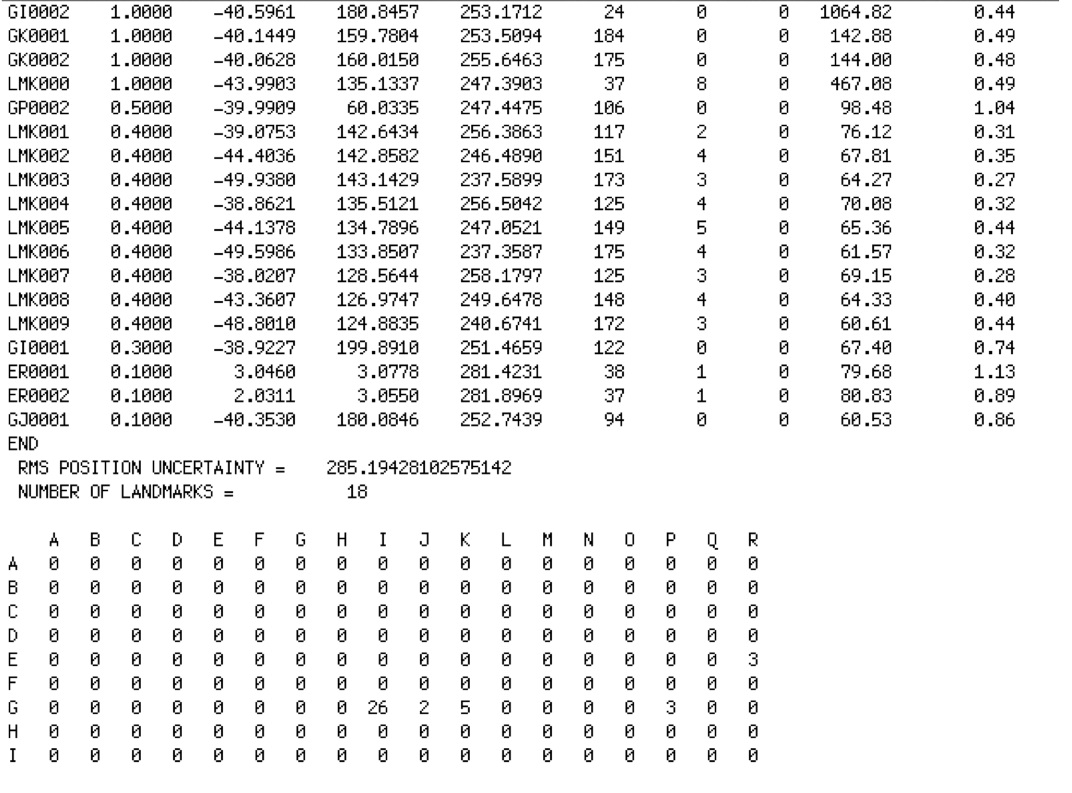
PICINFO.TXT
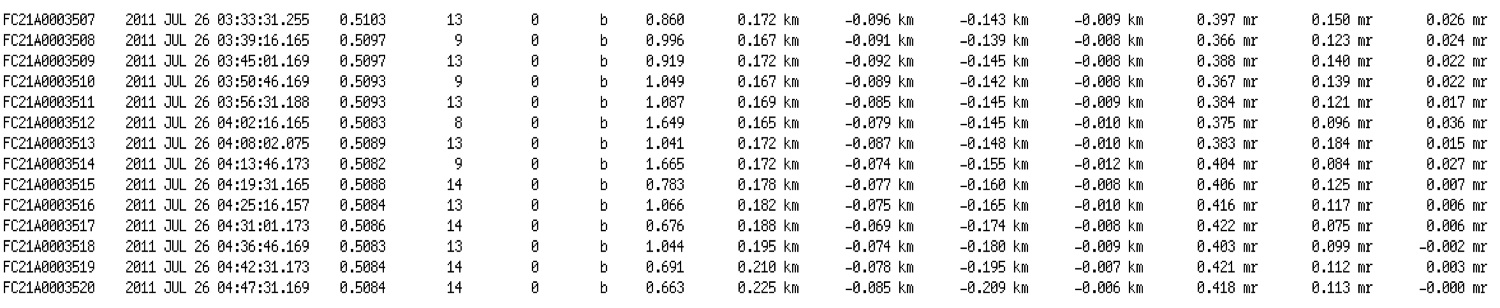
RESIDUALS.TXT
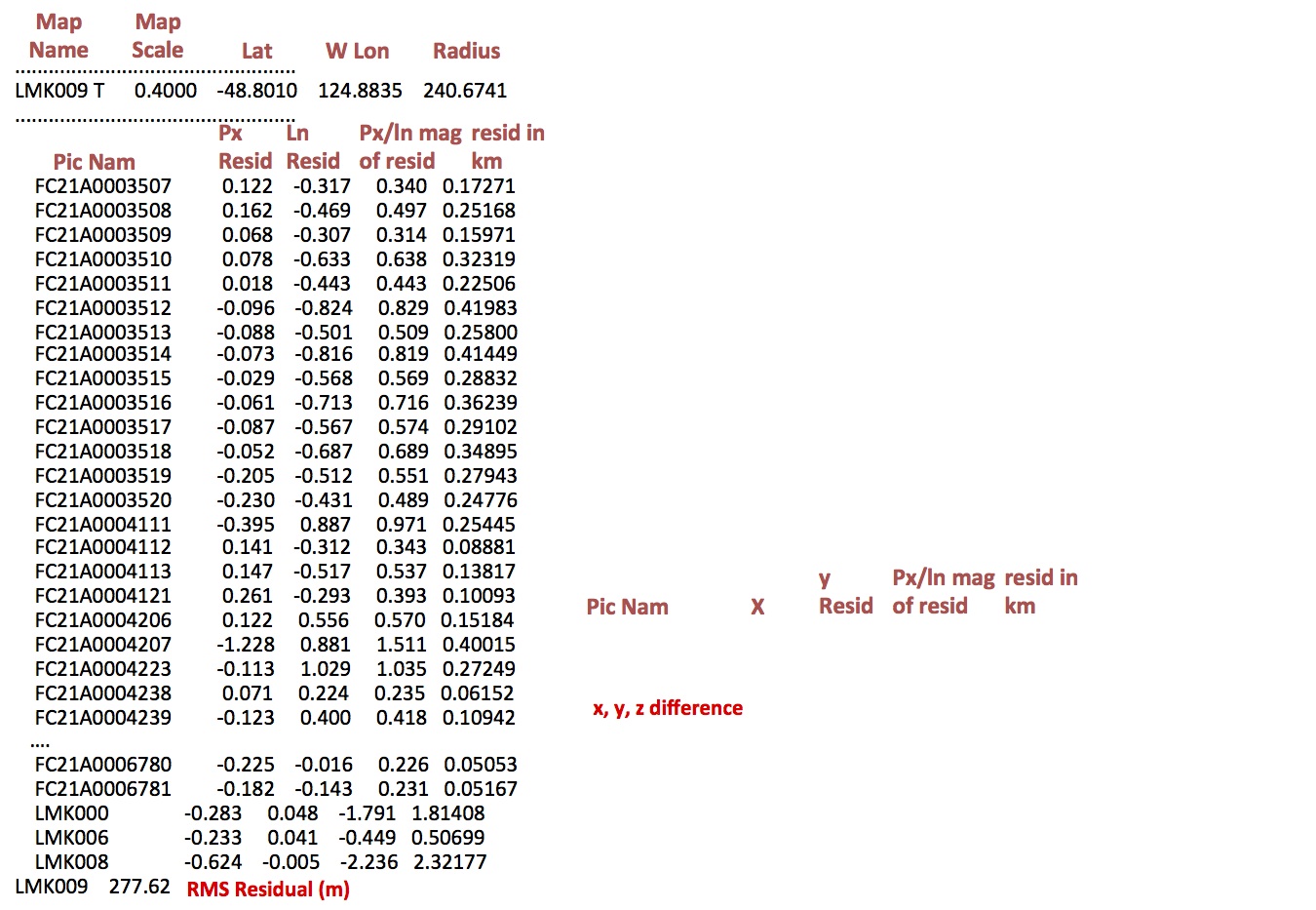
A typical list of procedures when a new set of images comes in (DAWN Ops)