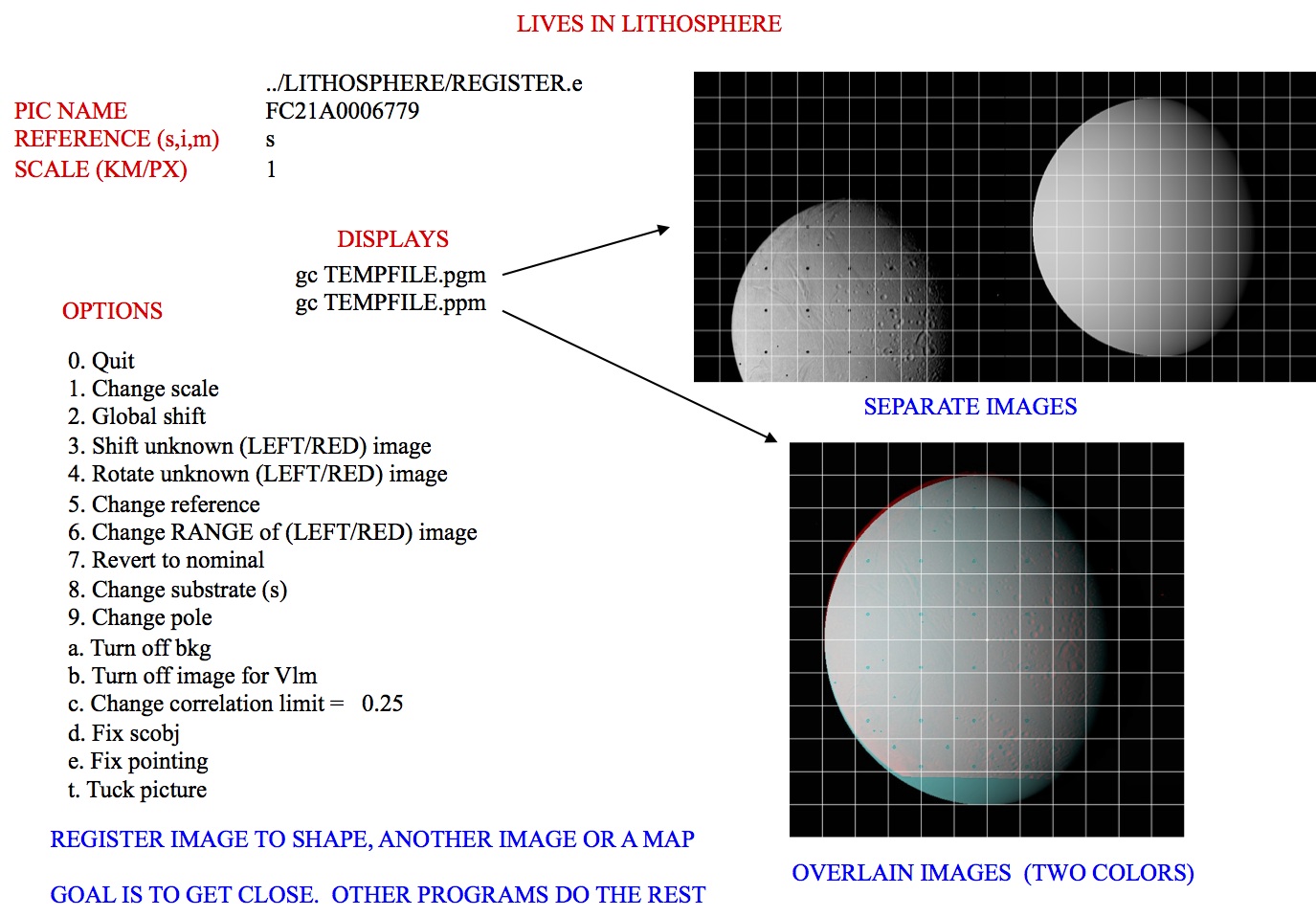register
Purpose: Utility program for registering (adding and aligning) new images to existing maplets.
Introduction
(The following section is taken from SPOC v3.02A PDF/LITHOSPHERE/REGISTER.f File Reference, rearranged for convenience.)
REGISTER provides an initial estimate for the spacecraft state (camera pointing and s/c-object vector) by aligning an image with a known object - either the shape model, a high resolution map or another (already registered) image.
Input stdin
input 12-character picture name. q to quit.
The user enters the image name.
s = shape i = reference image m = reference map
The user enters the object to align with.
If i or m is chosen, the user will be prompted for an image name or a map name. If '0' is chosen for the map name, the program will search a set of "Zmaps" for the one most likely to overlap the image. Maps are only used after a detailed shape model and high-resolution maps have been constructed. At that time we are registering new images for navigation or improving the topography.
enter scale (km/px)
A final entry is the scale in km. The basic display for REGISTER is 600x600 pixels. If the body in question is, say 500 m across, then if the scale is chosen to be 5 m (.005) the image will be 100 pixels across in the display.
gc TEMPFILE.pgm gc TEMPFILE.ppm
Example TEMPFILE.pgm:
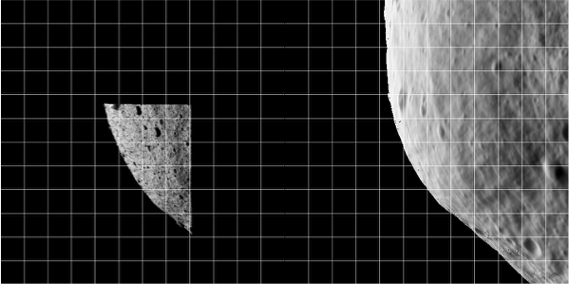
Example TEMPFILE.ppm:
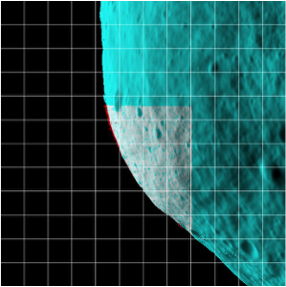
The display and the arrays of image and reference data are not the actual imaging data, but that data projected on a "substrate". When we are just starting processing and looking at low-resolution images of the body, the substrate is simply a plane through the body center oriented parallel to the camera's focal plane. This flat 'f' substrate is the default value. Once a decent shape model is obtained and our images cover a small fraction of the body's surface, the substrate is taken to be that surface itself, either in the form of the shape 's' or a high-resolution map 'm'. In this case, the topography is represented as a DTM whose reference plane is the same as the flat substrate with heights in the negative camera bore sight direction. Note that if the reference is also an image, this data is projected on the same substrate as the image being registered.
The main menu looks like:
0. Quit 1. Change scale 2. Global shift 3. Shift unknown (LEFT/RED) image 4. Rotate unknown (LEFT/RED) image 5. Change reference 6. Change RANGE of (LEFT/RED) image 7. Revert to nominal 8. Change substrate 9. Update nominal and quit a. Toggle bkg b. Toggle image for Vlm c. Change correlation limit d. Fix/Unfix scobj e. Fix/Unfix pointing t. Tuck picture
Options 1, 5 and 8 allow you to change the scale, reference object and substrate, respectively.
Option 2: Sometimes when we are trying to align an image to a reference, the entire display is off center. The '2' option moves both the image and reference displays by the same amount so that we can more conveniently align them, usually at smaller scale.
Options 3, 4 and 6 make changes to the .SUM file in camera pointing and/or cross line-of sight scobj, camera twist and s/c range, respectively. The 3 option is the one most used. There is an autocorrelate that, if chosen, will estimate the offset between the image and the reference. If the correlation is less than a preset limit it will ask for a manual input. That limit, initially set to 0.25 can be changed with option c.
Option a: When we are correlating small images to a nominal shape, we want to use all the data, so the space off the body counts just as much as the body itself. The procedure wakes up with a "background" turned on so that this correlation can be performed. By typing 'a', we toggle this background off, so it is only the common topography that is correlated between the image and the reference object.
Options d and e: When an image shift has been determined, either manually or through autocorrelation, The camera pointing and spacecraft-object (scobj) vector in the .SUM file are changed in a manner weighted by their respective sigmas in the nominals (.NOM) file. If we want to keep one or the other unchanged, we use the 'd' or 'e' option to fix it.
Option 7 populates the working .SUM file. Thie is sometimes a baleout procedure after having screwed up the .SUM file in some way. However, we have now introduced a new option '9' that lets us save the current result as the nominal without changing the .SUM file from its original value. If for example, the spacecraft range is out to lunch (as it was on Hayabusa) the working .SUM file can be populated with the nominal, a change made to the range with option '6', and the new nominal saved with option '9'.
There are two other options that are included in REGISTER for convenience. Option 'b' allows a flag to be set on the image that will enable its brightness variations to be used to determine topography but keeps it from participating in the geometry solution for the landmark vector. This is used to keep Mariner 10 images of Mercury, which have questionable nominals, from messing up the vector but still, with their sometimes unique sun angles, helping with the topography determination. The 't' option allows an image to be tucked so it will not participate in the SP!!process at all. It could be tucked from LITHOS, but it often happens that as REGISTER is used to cycle through new images, problems are easily seen and dealt with immediately.
The last two 'n' are "always" so. The rotation history file was introduced to keep track of pointing errors in Clementine data during Lunar orbits in an attempt to quantify systematic shifts and it is rare that we want to set the nominal file equal to the .SUM solution.
Register allows the user to align a new image This allows you to compare two items: a new images and some reference (another image, the shape model or a bigmap)
Requires
MAPFILES/ - required for comparison with a reference map
SHAPEFILES/ - required for comparison with a shape model
IMAGES/ - the image .DAT files
NOMINALS/ - image .NOM files (starting solution image, S/C and camera information)
SUMFILES/ - image .SUM files (updated solution image, S/C and camera information; lmrks and limbs)
Optional
- make_scriptR.seed - for batch processing
Input stdin
- Image name
Note: The image name is the name that is stored in IMAGES. Some versions of process_img will make some changes to the filename, so it may not be the "original name.
- Which reference you want
- shape - to use the current shape model
- image - select an already registered image
- map - use a maplet/bigmap
- Type the reference name (6 characters)
- Give it the scale that you want to start with. You can change the resolution to "see" more.
- example:
~/bin/register input 12-character picture name. q to quit. N110751047R REFERENCE MAP = ZS0426 Input reference s. SHAPE i. IMAGE m. MAP m Input REFNM TSI003 enter scale (km/px) .6118483 0. Quit 1. Change scale 2. Global shift 3. Shift unknown (LEFT/RED) image 4. Rotate unknown (LEFT/RED) image 5. Change reference 6. Change RANGE of (LEFT/RED) image 7. Revert to nominal 8. Change substrate (s) 9. Change pole a. Turn off bkg b. Turn off image for Vlm c. Change correlation limit = 0.25 d. Fix scobj e. Fix pointing t. Tuck picture Current picture = N110751047R Current reference = TSI003
Menu options
- 1. Change scale - Let's you zoom in and out. Use km/pix
- 2. Global shift - If the program starts with part of the image/reference on the edge, you can shift both of them. This only is changing your point of view, not the image's location.
3. Shift unknown. The new image is on the left or in red. Changes you make (delta x, delta y) move that image by that many pixels. Note, this isn't moving the "window" like lithos, but moving the image like you'd expect.
- It first asks you to autocorrelate. If if finds a good match, it will make the change and go back to the menu. Otherwise, you have to give it a delta x, delta. Y
- 0. Quit. This gives you the chance to save or discard your changes, and then start the next image.
Accept shift? (y/n) - this will update the SUMFILE.
- Update/Create rotation file? (y/n) - I assume that using autocorrelate, if will also detect a rotation. I am unsure if you should accept them.
- Update nominal file? (y/n) - This would change the "original" values for the image. Typically, you will answer, no
Output
- TEMPFILE.pgm - A side by side view of the new image (left) and the reference (right).
- TEMPFILE.ppm - A red/cyan composite of the two items (new is red, cyan is reference).
SUMFILES - If you accept the changes, it will update the position of the image.
Notes from PowerPoint
Alternative Description
- Cross-correlates an image with existing data to update the knowledge of the spacecraft position/attitude
- Can register an image to:
- Shape model
- Bigmap
- Another image
- Limited to 2D
- REGISTER aligns new image with current shape model. Initial estimate of s/c state.

- REGISTER aligns new image and bigmaps
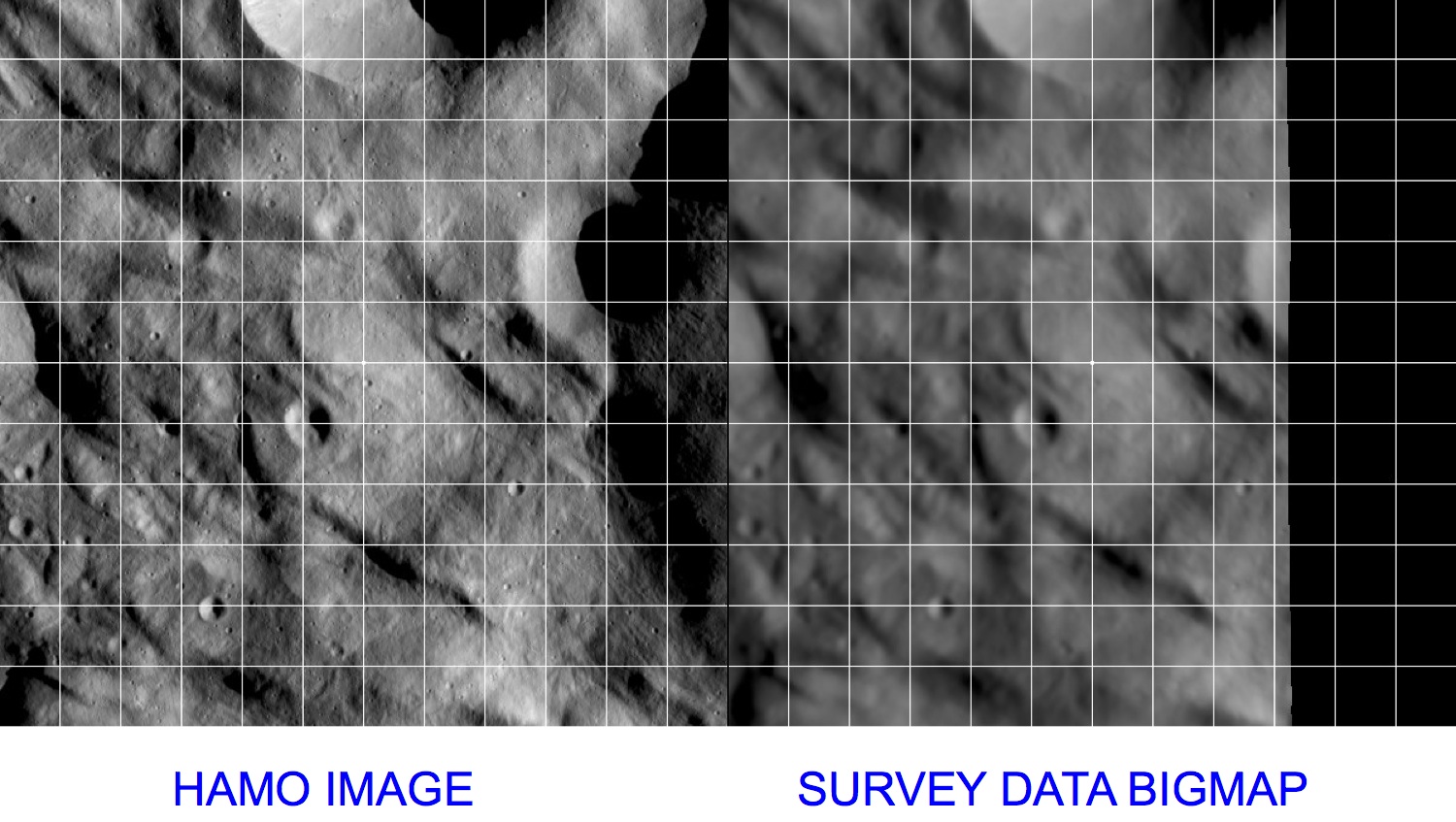
Inputs
Outputs
- Updated SUMFILES
Example