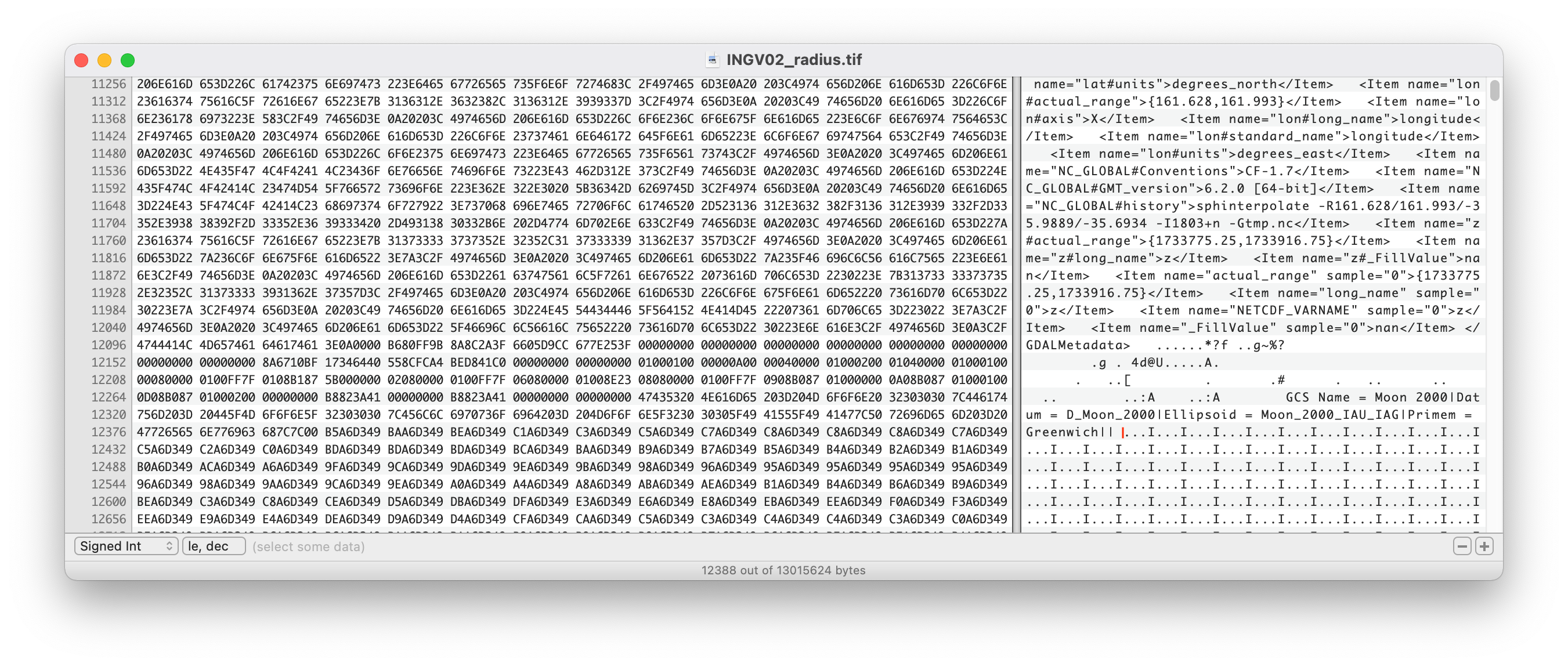|
Size: 36383
Comment:
|
Size: 36173
Comment:
|
| Deletions are marked like this. | Additions are marked like this. |
| Line 131: | Line 131: |
| fx f1=phoebe_sigma_tmp.cub to=tmp.cub equation=10000*(f1==neg(1)) // Note you must perform this operation with the GUI, the command line crashes algebra from=tmp.cub from2=phoebe_sigma_tmp.cub to=phoebe_sigma_c.cub operator=add // Since you are adding "10000" with "-1" the result is "9999" |
fx f1=phoebe_sigma_tmp.cub to=phoebe_sigma_c.cub equation="(9999-f1)*(f1<0) + f1" |
Overview
Archiving SPC-focus products. There are two major categories (global and regional) with two subdivisions (topography and backplanes -- aka other data). The regional products are derived from bigmaps.
Tools
These tools are stored in GitHub as archivingTools.
convertLatLon - Reads an X,Y,Z (or X,Y,Z,V) list and converts it into lat, lon, distance or lat, lon, value
backplanesGMT - Reads a bigmap and generates a list of latlon, radius, albedo, slope. Use paste latlon radius > tmp for GMT.
backplanesISIS - Reads a bigmap and generates 2D matrix for radius, albedo, slope, lat, lon
phasei - Reads a bigmap and image (the SUMFILE) and generates 2D matrix for incidence, emission, phase angles
- coverage_p_low -- Reads all images and maplets. Creates a pgm that has every pixel marked for every image that it has, counter is only 1.
map_coverage_p_low - Counts the number of images that cover each bigmap pixel. Creates MAPNM-cov.txt and MAPNM-cov.pgm
bustGrid - Takes an ascii grid output and puts each entry on its own line. Needed to take grid and paste it with lat/lon to make grid
globalStat - Renamed version of coverage_p_low that does more (JRW not sure 29 Nov 2021)? Output test version of coverage and max res of images, as well as png of coverage
Grid to GeoTIF
var=radius.ll new=big3 argR="-R280/287/-9/-3" argR="-R0/360/-90/90" argI="-I0.04" date echo "Blockmean" gmt blockmean $var $argR $argI > out echo "sphereinterpolate" cat out | gmt sphinterpolate $argR $argI -Gtest.nc echo "gdal translate" gdal_translate -of GTiff -b 1 -a_srs support/60300.prj NETCDF:test.nc $new.tif
Note: gdal_translate doesn't define everything that is needed because the test.nc projection is not defined. Use the following instead. Below is an example for the Moon (Luna), where several important objectives are accomplished.
The generated GeoTIFF is ready for ingestion into a PDS archive because it will use BandSequential format, and it will generate an example xml label which will have many hard-to-determine details like the header byte offset and the data type (i.e. LSB vs MSB).
- Trent Hare at USGS (personal communication on 02 Mar 2022) says in the planetary community usually uses square pixels, even though GeoTIFFs can handle rectangular pixels. Note that with the projections definitions (point 3.) the units of -tr will be meters. So -tr 1 1 will be 1 meter square vertices.
- gdalwarp defines the projection of the source file (i.e. -s_srs) and output/target file (i.e. -t_srs). I sent Trent Hare the first 10 lines of the input file to GMT and the tmp.nc and on 09 Mar 2022 he determined the source projection is a Cartographic system in degrees, so we can use 30100.prj. The example for 30110.prj is an Equidistant Cylindrical projection.
gdalwarp -of PDS4 -co IMAGE_FORMAT=GEOTIFF -r bilinear -tr $metPx $metPx -s_srs support/30100.prj -t_srs support/30110.prj NETCDF:tmp.nc ${bigmap}-${type}-v${ver}.xml
Also note that you can check the details of a GeoTIFF with gdalinfo and gdalsrsinfo.
Global
Global ICQ resolution to bin sizes [degrees]
ICQ Q Value |
Vertices |
Bin Size [deg] |
512 |
1,579,014 |
0.041 |
256 |
396,294 |
0.164 |
128 |
99,846 |
0.649 |
64 |
25,350 |
2.556 |
32 |
6,534 |
9.917 |
Topography
/bin/cp -f SHAPE.TXT tmp vi tmp 1,%s/D/E/g # Remove first line of shape if it has the Q size, replace D with E ZZ convertLatLon tmp > radius.ll # If you are not using the "1" option, "tmp" needs to be 3 columns, instead of 4.
Commands developed while talking with Trent Hare 22 Aug 2022.
GMT pads with half a pixel, so for a product with 1 deg bins, need to trim 0.5 deg. 0.3 deg bins would trim 0.15 deg. Example below is for a product for Phoebe with 1 deg bins where the output from covertLatLon is radius128.ll
var=radius128.ll argR=-R0.5/359.5/-89.5/89.5 # trim per above; gives a warning when there are more than two decimal places, but the end product is still good. argI=-I1.0 # 1 deg bins gmt blockmean $var $argR $argI > out # This step may not be needed, but keep for now cat out | gmt sphinterpolate $argR $argI -GtestRadius128Trim.nc
Make a cube with Long from 0 to 360. Phoebe is 106.5 km in radius. Circumference divided by 2 gives the distance in meters from center to western/eastern end. Circumference divided by 4 gives distance in meters from equator to pole. -a_ullr is upper left pixel in -long lat and lower right pixel in lon -lat. BOUNDING_DEGREES is what is put in the label (remember that GMT pads by half a pixel, so we are not generating data when there is none). May need to contact Trent Hare to get the correct prj file
gdal_translate -of ISIS3 -co TARGET_NAME=Phoebe -co FORCE_360=True -a_srs support/60915FromTrent.prj -a_ullr -334579.61760731 167289.808803656 334579.61760731 -167289.808803656 -co BOUNDING_DEGREES=0,-90,360,90 NETCDF:testRadius128Trim.nc out_testRadius128Trim.cub
The above command should have GDAL write the label correctly, but apparently there is a bug in the code. My version is more recent than Trent's version, so it shouldn't be a version problem. So now we use ISIS to make a correct ISIS label.
First set up the MAP parameters. Note that for 0 to 360 clon=180, this is because ISIS isn't using clon (it's a misnomer), but is really setting x=0. -180 to 180 would use clon=0. Resolution is pixels/deg, so for 0.3 deg bins you would enter 3.3333 here.
maptemplate map=smp180.map projection=simplecylindrical clon=180 targopt=user targetname=Phoebe eqradius=106500 polradius=106500 resopt=ppd resolution=1
The below will overwrite the given file. Note this is mapping a single pixel (sample and line are always 0.5, 0.5 since that refers to the top left corner of the top left pixel, and maps to lat 90 lon 0.)
maplab from=out_testRadius128Trim.cub map=smp180.map sample=0.5 line=0.5 coordinates=latlon lat=90 lon=0
The above gives a working cube, now to turn it into a geotiff. We use gdal_translate again. To make the label a bit cleaner, could use -tr 1858.77565 1858.77565 (which comes from gdalinfo on the cube and truncating the Pixel Size).
gdal_translate -of PDS4 -co IMAGE_FORMAT=geotiff out_testRadius128Trim.cub out.lbl
Follow up with using vi to edit the <cart:pixel_scale_x unit="pixel/deg">0.999999999999978906</cart:pixel_scale_x> value to be 1 so the label looks nicer.
Sigmas
convertLatLon tmp 1 > sigma.ll
- Use sigma.ll as the input to GMT
After you have the cube, change values of "-1" (which represent 1 or 0 maplets) to "9999"
fx f1=phoebe_sigma_tmp.cub to=phoebe_sigma_c.cub equation="(9999-f1)*(f1<0) + f1"
Number of Images
- Run globalStat
- Use global-cov.ll as the input to GMT
var=global-cov.ll new=tCov argR="-R0/360/-90/90" argI="-I1"
Best Image Resolution
- Run globalStat
- Use global-res as the input to GMT
var=global-res.ll new=tRes argR="-R0/360/-90/90" argI="-I1"
Best Maplet Resolution
- Use coverage and choose min/max ranges that bracket all the different maplets resolutions. So if you have 8 different resolutions, you'll have 8 different pgm files. Note that while coverage/SPC works in West longitude, when writing out to an image the presentation doesn't matter if it's West or East longitude since they will look the same. West longitude just starts with 0 in the East and increases West, while East Longitude starts with 0 in the West and increases to the East.
- For each pgm file, use USGS ISIS to turn it into a cube where each pixel has the value of the resolution in meters, and the rest of the pixels have a 9999 meters.
- Change pgm to cube
- Turn all DN values of 0 to (9999-resolution), and all non-zero DN to 0. The "==" logic comparison returns 1 if true and 0 if false
- Add maplet resolution to all DN values
std2isis fr=Phoebe0p00-0p13Maplets.pgm to=Phoebe0p00-0p13Maplets.cub fx f1=Phoebe0p00-0p13Maplets.cub to=Phoebe0p00-0p13flip.cub equation=(9999-125)*(f1==0) // Here the maplet resolution is 125 ; command line will error out, need to use GUI fx f1=Phoebe0p00-0p13flip.cub to=Phoebe0p00-0p13res.cub equation=f1+125 ... std2isis fr=Phoebe1p10-2p00Maplets.pgm to=Phoebe1p10-2p00Maplets.cub fx f1=Phoebe1p10-2p00Maplets.cub to=Phoebe1p10-2p00flip.cub equation=(9999-1500)*(f1==0) // Here the maplet resolution is 1500 fx f1=Phoebe1p10-2p00flip.cub to=Phoebe1p10-2p00res.cub equation=f1+1500
- Now take the minimum value from all the different cubes
fx f1=Phoebe0p00-0p13res.cub f2=Phoebe0p13-0p29res.cub to=Phoebe0p00-0p29.cub equation=min(f1,f2) // ; command line will error out, need to use GUI ... fx f1=Phoebe0p00-1p10.cub f2=Phoebe1p10-2p00res.cub to=Phoebe0p00-2p00.cub equation=min(f1,f2)
Slope
Albedo
/bin/cp -f SHAPEA.TXT tmp vi tmp 1,$s/D/E/g ZZ convertLatLon tmp 1 > albedo.ll
Regional
Run backplanesGMT (which is in ORExSPCsupport) (or backplanesISIS)
Topography
- Run backplanesGMT
# Make the backplanes name=FIRED1 ~/bin/backplanesGMT FIRED1 // give bigmap name 1737.4 // give datum, 1737.4 is for Luna
Output:
Version: 1.50000000
Input map name (only 6 char no MAPFILES and .MAP)
BIGMAP position
V 120.38036346435547 -510.48150634765625 -54.750602722167969
Ux -2.9186813160777092E-002 0.12163921445608139 -0.99214518070220947
Uy 0.97239929437637329 0.23332308232784271 0.0000000000000000
Uz 0.23149037361145020 -0.96476125717163086 -0.12509183585643768
QSZ 99
Lon 279.612366 286.917664
Lat -9.55961323 -2.35706925
<Deprecated> We are currently not using blockmean and sphinterpolate, but this section is maintained as another set of procedures.
We'll need the Lon and Lat range for "argR", and QSZ will give an idea of what you need for "argI".
# Convert them into lon/lat/val paste $name-lonlat.txt $name-r.txt > tmp.ll var=tmp.ll argR="-R279.612366/286.917664/-9.55961323/-2.35706925" argI="-I199+n" # Run the rebinning/interpolating routines echo "Blockmean" gmt blockmean $var $argR $argI > out echo "sphereinterpolate" cat out | gmt sphinterpolate $argR $argI -Gtest.nc
Now you need some math to convert the Lon range number of nodes (i.e. "argI") to deg/px. (286.917664 - 279.612366) / 199 = 0.03671
# Convert to geoTiff echo "gdal translate" degPx=0.0367 gdal_translate -of ISIS3 -tr $degPx $degPx -r bilinear -b 1 -co TARGET_NAME=Tethys -co DATA_LOCATION=GEOTIFF -a_srs support/60300.prj NETCDF:test.nc $name-r-ISIS.lbl
If you don't want to make it readable by ISIS, and don't care about square pixels, you can run the following
gdal_translate -of GTiff -b 1 -a_srs support/60300.prj NETCDF:test.nc $name-r.tif
See above in "Grid to GeoTIF" for details, but a better program to use is gdalwarp so you can properly define the projection. Plus this allows the pixel size to be defined in meters, which is cleaner. The example below if for the Moon (Luna)
gdalwarp -of PDS4 -co IMAGE_FORMAT=GEOTIFF -r bilinear -tr $metPx $metPx -s_srs support/30100.prj -t_srs support/30110.prj NETCDF:tmp.nc ${bigmap}-${type}-v${ver}.xml
How to trim size
Use ArcMap to find the new lat and lon ranges
- Remake geotiff with new lat and lon ranges
- Measure the size of the lat range. Divide this number by the GSD from SPC to get number of pixels.
- Divide number of pixels by lon range to get degPx
- Update config.txt with these new values (i.e. lat and lon ranges, number of pixels across, degPx)
- Make geotiff again
</Deprecated> End section on blockmean and sphinterpolate
Current procedures for generating Geotiff
JRW has a shell script that will make these products, and their PDS label. The shell script isn't needed, but can make the process easier.
Make a config.txt file for the shell script that looks something like this...
<rand> INGV02$ cat config.txt BIGMAP=INGV02 ARGR=-R161.625107/161.997177/-35.9918938/-35.6902657 ARGI=-I1821+n METPX=5 PROJECT=30110 BODY=Moon RUNALL=No VERSION=1
METPX is the GSD in meters for the bigmap. Project 30110 is for Equidistant_Cylindrical on the Moon. Project 30118 is North_Pole_Stereographic if you ever make a North Polar region.
gmt nearneighbor $var -Gtmp.nc $argI $argR -S0.001d -N16+m8
# Make normal GeoTiff
echo "gdal warp"
gdalwarp -of PDS4 -dstnodata -3.40282306073709653e+38 -co IMAGE_FORMAT=GEOTIFF -r bilinear -tr $metPx $metPx -s_srs support/30100.prj -t_srs support/$proj.prj NETCDF:tmp.nc ${bigmap}-${type}-v${ver}.xml
#Make GeoTiff readable by ISIS
gdalwarp -of ISIS3 -dstnodata -3.40282306073709653e+38 -tr $metPx $metPx -r bilinear -co TARGET_NAME=$body -co DATA_LOCATION=GEOTIFF -s_srs support/30100.prj -t_srs support/$proj.prj NETCDF:tmp.nc ${bigmap}-${type}-ISIS-v${ver}.lblgmt nearneighbor only writes out a value if data points exist in the specific sectors, then makes an average of the nearest values in those sectors. -S.001d is the search radius of each sector (in the example it is .001 degrees) and -N16+m8 means there are 16 sectors and there must be values in 8 of those sectors to write out a value.
Project 30100 is the data in degrees. Note that if you've previous run ISIS by using "conda activate isis" in the window you are using, then gdalwarp will throw a project error. This is true even if you've run "conda deactivate", so best to just start with a fresh window.
The "-dstnodata" option in gdalwarp is to use a small number for "no data" instead of NaN. NaN is not compatible with PDS4.
prj files can be found here
IMPORTANT: After you've make the geoTiff and it's label, the label is still not ready to go because there will be placeholder values. To fix those, use a script Trent Hare sent JRW on 27 June 2022, which works for LRO data. PDS4_replaceStrings.py into the folder (note it will change ALL xml files in the directory and ALL subdirectories) and run it with "python PDS4_replaceStrings.py". The python file for LRO products can be found here
How to create products and labels for ISIS cubes
Make the cubes using backplanesISIS and ascii2isis. Now make the cubes Band sequential, which is something ascii2isis v4.1.1 cannot do, despite the ISIS manual saying it can. Instead use cubeatt. Also need to write the files out with a specific filename structure. This filename structure will be used by the shell scripts to make csv files readable by OLAF.
This will be done for the topography, latitude, longitude, and photocube products. I give an example of the conversion for the photocubes below.
bigmap=KAR543
dir=/Users/JW/Dropbox/PDS_LDAP16/products/isis/Karpinskiy/orig/$bigmap
while read img ; do
cubeatt from=img-${img}/IoverF-${bigmap}.cub to=${dir}/${bigmap}_${img}_IoverF.cub+BandSequential
cubeatt from=img-${img}/rawP-$bigmap.cub to=${dir}/${bigmap}_${img}_a.cub+BandSequential
cubeatt from=img-${img}/$bigmap-localI.cub to=${dir}/${bigmap}_${img}_i.cub+BandSequential
cubeatt from=img-${img}/$bigmap-localE.cub to=${dir}/${bigmap}_${img}_e.cub+BandSequential
done < lastFourList_$bigmapNext is to make the label. We use a shell script to generate a csv file, and then upload the cube and csv file into OLAF. To use the shell script, create a config.txt that looks similar to this...
<rand> KAR543$ cat config.txt OBJECT=Moon BIGMAP=KAR543 AUTHLIST="Weirich, J.R." OBSSYSBOOK="LROC" TARGETNAME="Moon" TARGETTYPE=Satellite STARTTIME="N/A" STOPTIME="N/A" REFKEY="N/A" VER=v1 SAMPLES=1015 LINES=1015 VERTPXSCALE=5 HOZPXSCALE=5 WEST=167.284134 EAST=167.880630 SOUTH=73.4460144 NORTH=73.6149368 SPHNAME=Moon_2000 AAXIS=1737400 BAXIS=1737400 CAXIS=1737400 LOCALDESC="This file is simple in a local reference frame and thus not in a map projection. Within cart:local_georeference_information we provide the needed vectors such that a transformation could be applied to this file." GEOINFO=""Vector" is the radius vector that extends from the center of the object to the middle vertex of the DTM. It is in Cartesian space with the first number being in the direction of x, the second number the direction of y, and the third number the direction of z. 0 West Longitude defines the positive x-axis, while north pole is the positive z-axis. 270 West Longitude defines the positive y-axis. The plane of the DTM is determined by the local slope. This plane of the DTM is defined by two horizontal unit vectors (i.e. Ux and Uy) and a vertical unit vector (i.e. Uz). Each of these unit vectors are defined in the same Cartesian space as the radius vector, where again the first number is in the direction of x, the second number the direction of y, and the third number the direction of z. # Vector -480.19241333007812 105.74529266357422 1663.2192382812500 # Ux -0.94595688581466675 0.21812622249126434 -0.23997193574905396 # Uy -0.22469174861907959 -0.97442990541458130 0.0000000000000000 # Uz -0.23383583128452301 5.3919713944196701E-002 0.97077983617782593 "
Vector and Ux, Uy, and Uz come from dumpMapHeaders.
Next is the run shell scripts. For the topography, lat, and lon cubes, you'll use productInfoOLAF-isis-unprojected-topocubes.sh with a command variable giving the directory location of config.txt. For the photometric cubes use productInfoOLAF-isis-unprojected-photocubes.sh with command variables of the directory location and a file with the name of all the images.
Once you have the cube in PDS format and a csv file, upload these to OLAF. Use the "2-D Array Images" Product, and upload everything.
Slope
* See topography
Albedo
* See topography
Sigmas
- Run backplanesGMT (this gets lon/lat only file)
- Take the SIGMAS.pgm and convert it to lon/lat/val files
name=LEADEQ std2isis from=SIGMAS.pgm to=tmp.cub isis2ascii from=tmp.cub to=tmp1.txt sed '1,2d' tmp1.txt > tmp2.txt ~/bin/bustGrid tmp2.txt > $name-sig.txt paste $name-lonlat.txt $name-sig.txt > sigma.ll var=sigma.ll
- Continue with topography script
Number of Images
- run map_coverage_p_low
- RESLIM should be 3x best maplet GSD
- Be sure to exclude limb images using coverage_p.in
- Convert coverage out to lon/lat/value
name=LEADEQ bustGrid $name-cov.txt > tmp1.txt paste $name-lonlat.txt tmp1.txt > imgNum.ll var=imgNum.ll
* Continue with topography script
Best Image Resolution
- run map_coverage_p_low
- RESLIM should be high enough that there are no holes in coverage
- Be sure to exclude limb images using coverage_p.in
- Convert resolution out to lon/lat/value
name=LEADEQ bustGrid $name-res.txt > tmp1.txt paste $name-lonlat.txt tmp1.txt > imgRes.ll var=imgRes.ll
* Continue with topography script
Photometric Data (Also works for I/F)
This includes emission angle, incidence angle and phase angle. It also works for I/F on the output from rawMOSAIC.
Run phasei (located in ORExSPCsupport)
Run process similar to Number of Images (i.e. use "bustGrid" and "paste")
Running GMT on the PSI Hawk Cluster
To begin making projected geoTiffs for ArcGIS and ISIS, start with the txt files generated when making the photometric cubes. The scripts used produce the following txt files:
IoverF-<bigmap>-<img>.txt (Ex. IoverF-LEADHL-N1563651588.txt)
- LEADHL-a.TXT
- LEADHL-e.TXT
- LEADHL-i.TXT
The above files need to be uploaded to the Hawk cluster, while keeping their parent directory structure.
Go to the photocube directory for each bigmap
rsync -hapvP --exclude=*.cub --exclude=*.prt N1* [email protected]:/home/jweirich/Tethys/geoTiffTethys/LEADHL/
Also copy the output from backplanesGMT and config.txt
Ex. config.txt
BIGMAP=LEADHL ARGR=-R226.209259/261.399750/3.66536975/33.9945526 ARGI=-I801+n DEGPX=0.0378641483770287 PROJECT=60300 BODY=Tethys RUNALL=No VERSION=1
The basic command being run is similar to the Topography step above:
echo "Blockmean"
gmt blockmean $var $argR $argI > ${product}out
echo "sphereinterpolate"
cat ${product}out | gmt sphinterpolate $argR $argI -G${product}.nc... where $product is going to be IoverF, a, e, or i. Everything else is just a wrapper to deconflict all the files since we're running in parallel.
I have the GMT commands above in a script called makeaGeoBig.sh which reads most of the inputs from config.txt. makeGeoBig.sh is called by makeIoverFGeoBig.sh, makePhaseGeoBig.sh, makeEmissGeoBig.sh, and makeIncGeoBig.sh
The key lines in these scripts are: (Ex. below is for Incidence)
echo "getting ready for GMT ..." ~/bin/bustGrid $bigmap-i.TXT > bustedi-$bigmap-$img.txt paste ../$bigmap-lonlat.txt bustedi-$bigmap-$img.txt > $var echo "calling makeGeoTiffBig.sh" sh ~/bin/makeGeoTiffBig.sh $var $product
$product is as before, while $var is IoverF.ll, phase.ll, emiss.ll, or inc.ll
The above four scripts are called by run4.sh, which is essentially a copy/paste script with different images. Note the use of & and "wait". & is to get multiple processors running on each machine, and "wait" is to keep the script running until all four processes complete.
The key lines from run4.sh look like this:
cd $img sh ~/bin/makeIoverFGeoBig.sh $img & sh ~/bin/makePhaseGeoBig.sh $img & sh ~/bin/makeEmissGeoBig.sh $img & sh ~/bin/makeIncGeoBig.sh $img & cd .. wait
Since there are 8 processors per Hawk node, we want to call 2 images per node. To do this we have a script that uses sbatch commands. Here's what one of those looks like:
#\!/bin/bash # #SBATCH -J Call1.sh # Job name #SBATCH -t 2-0:00 # time (D-HH:MM) #SBATCH --partition=cpu #SBATCH -o slurm.%N.%j.out # STDOUT #SBATCH -e slurm.%N.%j.err # STDERR sh ~/bin/run4.sh N1563651588 & sh ~/bin/run4.sh N1563651648 & wait
Rather than type each by hand, I instead have a script (makeScript.sh) to make a bunch of these:
# 29 Sep 2021 - John R. Weirich
# Script to call different photo scripts
imgList=$1
if [ -z $imgList ]; then
echo "Please select a list of images"
echo "Usage: <program> <Image List File>"
exit
fi
list=`cat $imgList`
top=1
count=0
rm -f Call*.sh
for i in $list
do
if [ $top = "1" ]
then
let count=$count+1
out="Call$count.sh"
echo "#!/bin/bash" > $out
echo "#" >> $out
echo "#SBATCH -J $out # Job name" >> $out
echo "#SBATCH -t 2-0:00 # time (D-HH:MM)" >> $out
echo "#SBATCH --partition=cpu" >> $out
echo "#SBATCH -o slurm.%N.%j.out # STDOUT" >> $out
echo "#SBATCH -e slurm.%N.%j.err # STDERR" >> $out
echo " " >> $out
echo "sh ~/bin/run4.sh $i &" >> $out
top=2
else
echo "sh ~/bin/run4.sh $i &" >> $out
echo " " >> $out
echo "wait" >> $out
top=1
fi
done
if [ $top = "2" ]
then
echo " " >> $out
echo "wait" >> $out
fiTo fire everything off, you'll make a copy/paste that will look like this:
sbatch Call1.sh sbatch Call2.sh etc.
Once all those processes are finished, you'll have converted each *.txt file into a *.nc file. Now pull that back down to your local machine to run through GDAL.
rsync -hapvP --prune-empty-dirs --include="*/" --include="*.nc" --exclude="*" [email protected]:/home/jweirich/Tethys/geoTiffTethys/LEADHL/ .
Once downloaded, run
sh ../bin/wrapperAfterClusterImage.sh imgListLEADHL
wrapperAfterClusterImages.sh is this:
# 30 Sep 2021 - John R. Weirich
# Wrapper to turn all the *.nc into geoTIFFS
imgList=$1
if [ -z $imgList ]; then
echo "Please select a list of images"
echo "Usage: <program> <Image List File>"
exit
fi
list=`cat $imgList`
for i in $list
do
cd $i
sh /usr/local/spc/bin/afterClusterImage.sh IoverF $i
sh /usr/local/spc/bin/afterClusterImage.sh a $i
sh /usr/local/spc/bin/afterClusterImage.sh e $i
sh /usr/local/spc/bin/afterClusterImage.sh i $i
cd ..
doneAnd afterClusterImage.sh is this:
# 28 Sep 2021 - John R. Weirich
# Make the various geoTiffs using GDAL
# Run from geoTiff[directory]/
# 30 Sep 2021: Began modifying, then undid changes (hopefully they are undone correctly!)
# Usage in geoTiff directory : sh /usr/local/spc/bin/afterClusterBigmap.sh <product/type name> <image>
type=$1
img=$2
if [ -z $type ]; then
echo "Please select the type"
echo "Usage: <program> <type> <Image>"
exit
fi
if [ -z $img ]; then
echo "Please select the image"
echo "Usage: <program> <type> <Image>"
exit
fi
if [ ! -e ../config.txt ]
then
echo "Make config.txt!"
exit
fi
source ../config.txt
if [ ! -e ./${type}.nc ]
then
echo "Make ${type}.nc!"
exit
fi
bigmap=$BIGMAP
argR=$ARGR
argI=$ARGI
degPx=$DEGPX
proj=$PROJECT
body=$BODY
runAll=$RUNALL
ver=$VERSION
echo "$bigmap"
echo "$argR"
echo "$argI"
echo "$degPx"
echo "$proj"
echo "$body"
echo "$runAll"
# Make normal GeoTiff
echo "gdal translate"
gdal_translate -of GTiff -b 1 -a_srs ../support/$proj.prj NETCDF:${type}.nc ${bigmap}-${img}-${type}-v${ver}.tif
#Make GeoTiff readable by ISIS
gdal_translate -of ISIS3 -tr $degPx $degPx -r bilinear -b 1 -co TARGET_NAME=$body -co DATA_LOCATION=GEOTIFF -a_srs ../support/$proj.prj NETCDF:${type}.nc ${bigmap}-${img}-${type}-ISIS-v${ver}.lblNote: See "Grid to GeoTIF" for a better program than gdal_translate, since gdal_translate doesn't always write the projection.
Make Pretties
gmt begin GMT_cont gmt set GMT_THEME cookbook gmt grdcontour test.nc gmt end show #gmt grdcontour test.nc -C10 -A50 gmt begin GMT_img gmt set GMT_THEME cookbook #gmt makecpt -Crainbow gmt grdimage test.nc -JM6i -B -BWSnE gmt colorbar -DJTC -Bxa -By+lm gmt end show gmt begin GMT_img gmt makecpt -Crainbow gmt set GMT_THEME cookbook gmt grdimage test.nc $argR -JM6i -B -BWSnE #gmt colorbar -DJTC -I0.4 -Bxa -By+lm gmt colorbar -DJTC -Bxa -By+lm gmt end show
Setup
Use Dropbox spcShare directory
cd /opt/local/spc/ relink ~/Dropbox/spcShare/Tethys .
Then in the working directory
relink.sh /opt/local/spc/Tethys/support . relink.sh /opt/local/spc/Tethys/mapConfig .
How to make DSK from ICQ and MAP
MAP to DSK
Pathway to make a DSK. Convert MAP to OBJ using AltWG tools, then convert OBJ to DSK using SPICE tools.
Example using TRALHL.MAP, to get obj (note: make sure you use the --local)
Maplet2FITS TRALHL.MAP tmp.plt FITS2OBJ --local tmp.plt TRALHL.obj
Now turn OBJ into DSK (note: lbl file is listed below)
<rand> makeDSK$ /usr/local/toolkit/mice/exe/mkdsk MKDSK Program; Ver. 2.0.0, 28-FEB-2017; Toolkit Ver. N0066 SETUP FILE NAME> TRALHL-obj.lbl Reading plate model input file... ...Done reading plate model input file. Generating Spatial Index... Segregating and closing DSK file... DSK file was created. All done.
Example of LBL file. Refer to https://naif.jpl.nasa.gov/pub/naif/utilities/MacIntel_OSX_64bit/mkdsk.ug for more details.
<rand> makeDSK$ cat TRALHL-obj.lbl
\begindata
INPUT_SHAPE_FILE = 'TRALHL.obj'
OUTPUT_DSK_FILE = 'TRALHL.bds'
SURFACE_NAME = 'TRALHL Tethys' ### This can be user defined; see NAIF_SURFACE_NAME below
CENTER_NAME = 'TETHYS' ### Must be spice compatible name
REF_FRAME_NAME = 'IAU_TETHYS' ### Must be spice compatible frame
START_TIME = '1950-JAN-1/00:00:00'
STOP_TIME = '2050-JAN-1/00:00:00'
DATA_CLASS = 1 ### Data class 1 is for shapes with a single radii for each lat/lon
INPUT_DATA_UNITS = ( 'ANGLES = DEGREES'
'DISTANCES = KILOMETERS' )
COORDINATE_SYSTEM = 'LATITUDINAL' ### Haven't yet experimented with other systems
DATA_TYPE = 2 ### As of 22 Nov '21, all DATA TYPES are 2
PLATE_TYPE = 3 ### For an OBJ input use a Plate Type of 3
KERNELS_TO_LOAD = ( 'naif0012.tls' ) ### Not sure if this is needed
NAIF_SURFACE_NAME += 'TRALHL Tethys' ### Here is where you define user surface
NAIF_SURFACE_CODE += 1 ### The above SPICE link doesn't explain this code well; 1 seems to work
NAIF_SURFACE_BODY += 603 ### This is the SPICE code for Tethys
MINIMUM_LATITUDE = 11.715 ### I've played around changing the min/max lat/lon and it doesn't seem to matter much
MAXIMUM_LATITUDE = 29.104 ### At least it doesn't seem to change anything once converted back to an OBJ
MINIMUM_LONGITUDE = 102.452
MAXIMUM_LONGITUDE = 122.322
\begintext
ICQ to DSK
Pathway to make a DSK. Convert ICQ to OBJ using AltWG tools, then convert OBJ to DSK using SPICE tools.
Example using Tethys.txt, to get obj
ICQ2PLT Tethys.txt tmp.plt PLT2OBJ tmp.plt Tethys.obj
To get OBJ to DSK, use the same technique above, except the min/max lat/lon should be -90 to 90 and -180 to 180.
DSK to OBJ
-dsk gives the input dsk, -text gives the output file, -format vertex-facet determines the output format to be in an obj
/usr/local/toolkit/mice/exe/dskexp -dsk TRALHL.bds -text TRALHL_fromDSK.obj -format vertex-facet
Note: To read the obj generated by dskexp in Meshlab, first trim the spaces in front of the "v"'s and "f"'s of the output file.
The SPICE commands DSKBRIEF and COMMNT may also be useful to check the dsk generated.
Notes on extracting information from geotiff. i.e. Entries for OLAF
The below was written prior to utilizing gdalwarp to make the geotiffs. See "Grid to GeoTIF" section for details, but if you use gdalwarp to make the geotiff you can also output a sample xml label that has most (all?) of the information below.
To get the pixel size of a geotiff, use gdalinfo. Command and output of a rectangular pixel size are shown below. Number of pixels is shown by the "Size is 501, 100" where 501 is px and 100 is line. Pixel size (in deg) is given by "Pixel Size = (0.036126000000000,-0.181000000000000)". Note you can also get this number by using the "Corner Coordinates:" of (292.297 - 274.198) / 501 = 0.036126, or (3.115 - -14.984) / 100 = 0.181. GDAL outputs a negative sign in front of the 0.181, I am not sure why.
<rand> test$ gdalinfo -stats LEADEQ-radius-v1.tif
Driver: GTiff/GeoTIFF
Files: LEADEQ-radius-v1.tif
LEADEQ-radius-v1.tif.aux.xml
Size is 501, 100
Coordinate System is:
GEOGCRS["Tethys 2000",
DATUM["D_Tethys_2000",
ELLIPSOID["Tethys_2000_IAU_IAG",535600,54.6530612244898,
LENGTHUNIT["metre",1,
ID["EPSG",9001]]]],
PRIMEM["Greenwich",0,
ANGLEUNIT["degree",0.0174532925199433,
ID["EPSG",9122]]],
CS[ellipsoidal,2],
AXIS["latitude",north,
ORDER[1],
ANGLEUNIT["degree",0.0174532925199433,
ID["EPSG",9122]]],
AXIS["longitude",east,
ORDER[2],
ANGLEUNIT["degree",0.0174532925199433,
ID["EPSG",9122]]]]
Data axis to CRS axis mapping: 2,1
Origin = (274.197937000000024,3.115500000000000)
Pixel Size = (0.036126000000000,-0.181000000000000)
Metadata:
AREA_OR_POINT=Area
lat#actual_range={-14.894,3.025}
lat#axis=Y
lat#long_name=latitude
lat#standard_name=latitude
lat#units=degrees_north
lon#actual_range={274.216,292.279}
lon#axis=X
lon#long_name=longitude
lon#standard_name=longitude
lon#units=degrees_east
NC_GLOBAL#Conventions=CF-1.7
NC_GLOBAL#GMT_version=6.2.0 [64-bit]
NC_GLOBAL#history=sphinterpolate -R274.216/292.279/-14.894/3.025 -I501+n/100+n -Gtmp.nc
z#actual_range={525616.3125,530976.5625}
z#long_name=z
z#_FillValue=nan
Image Structure Metadata:
INTERLEAVE=BAND
Corner Coordinates:
Upper Left ( 274.198, 3.115) (274d11'52.57"E, 3d 6'55.80"N)
Lower Left ( 274.198, -14.984) (274d11'52.57"E, 14d59' 4.20"S)
Upper Right ( 292.297, 3.115) (292d17'49.43"E, 3d 6'55.80"N)
Lower Right ( 292.297, -14.984) (292d17'49.43"E, 14d59' 4.20"S)
Center ( 283.248, -5.934) (283d14'51.00"E, 5d56' 4.20"S)
Band 1 Block=501x4 Type=Float32, ColorInterp=Gray
Minimum=525616.312, Maximum=530976.562, Mean=528625.394, StdDev=890.336
NoData Value=nan
Metadata:
actual_range={525616.3125,530976.5625}
long_name=z
NETCDF_VARNAME=z
STATISTICS_MAXIMUM=530976.5625
STATISTICS_MEAN=528625.39353917
STATISTICS_MINIMUM=525616.3125
STATISTICS_STDDEV=890.33610412375
STATISTICS_VALID_PERCENT=100
_FillValue=nan- Bits per Pixel is 32
- Sample Direction is RIGHT
- Line Direction is DOWN
- Axis Order is Last_Index_fastest
- Data Type is IEEE_REAL_LSB (or at least the ones I make with GDAL are LSB)
- Header size can be found using Hex Fiend. Notice the red line a bit after the word "Greenwich". That is where you need to click, and then the header size is given at the bottom of the window. Click to see larger image if needed.
- To get Vertical Pixel scale take the second Pixel Size value (0.181000000000000), and radius of the object. V Px Scale (meters) = 2*PI*(Radius in meters)/360*(0.181000000000000)
- To get Horizontal Pixel scale take the first Pixel Size value (0.036126000000000), radius of the object, and Latitude. H Px Scale (meters) = 2*PI(Radius in meters)*cos(Lat in radians)/360*(0.036126000000000)
Notes on extracting information from cube. i.e. Entries for OLAF
Most data can be gleaned from open the cube in the program "vi". Note that to get the cube into BandSequential you may need to run the ISIS program "cubeatt from=<filename1>.cub to=<filename2>.cub+BandSequential"
Object = IsisCube
Object = Core
StartByte = 65537
Format = BandSequential
Group = Dimensions
Samples = 1821
Lines = 1821
Bands = 1
End_Group
Group = Pixels
Type = Real
ByteOrder = Lsb
Base = 0.0
Multiplier = 1.0
End_Group
End_Object
End_Object
Object = Label
Bytes = 65536
End_Object
Object = History
Name = IsisCube
StartByte = 13329701
Bytes = 1069
End_Object
End