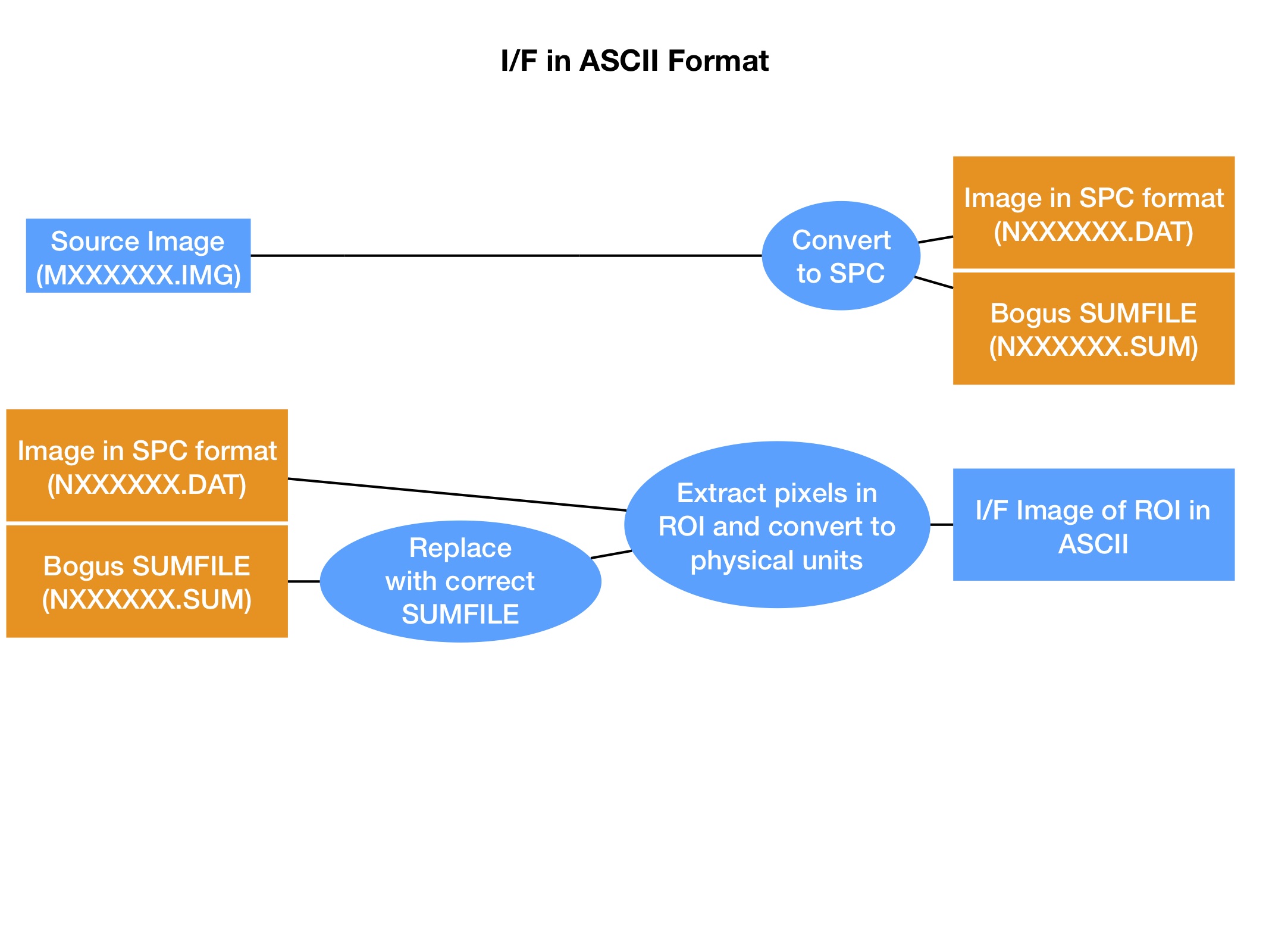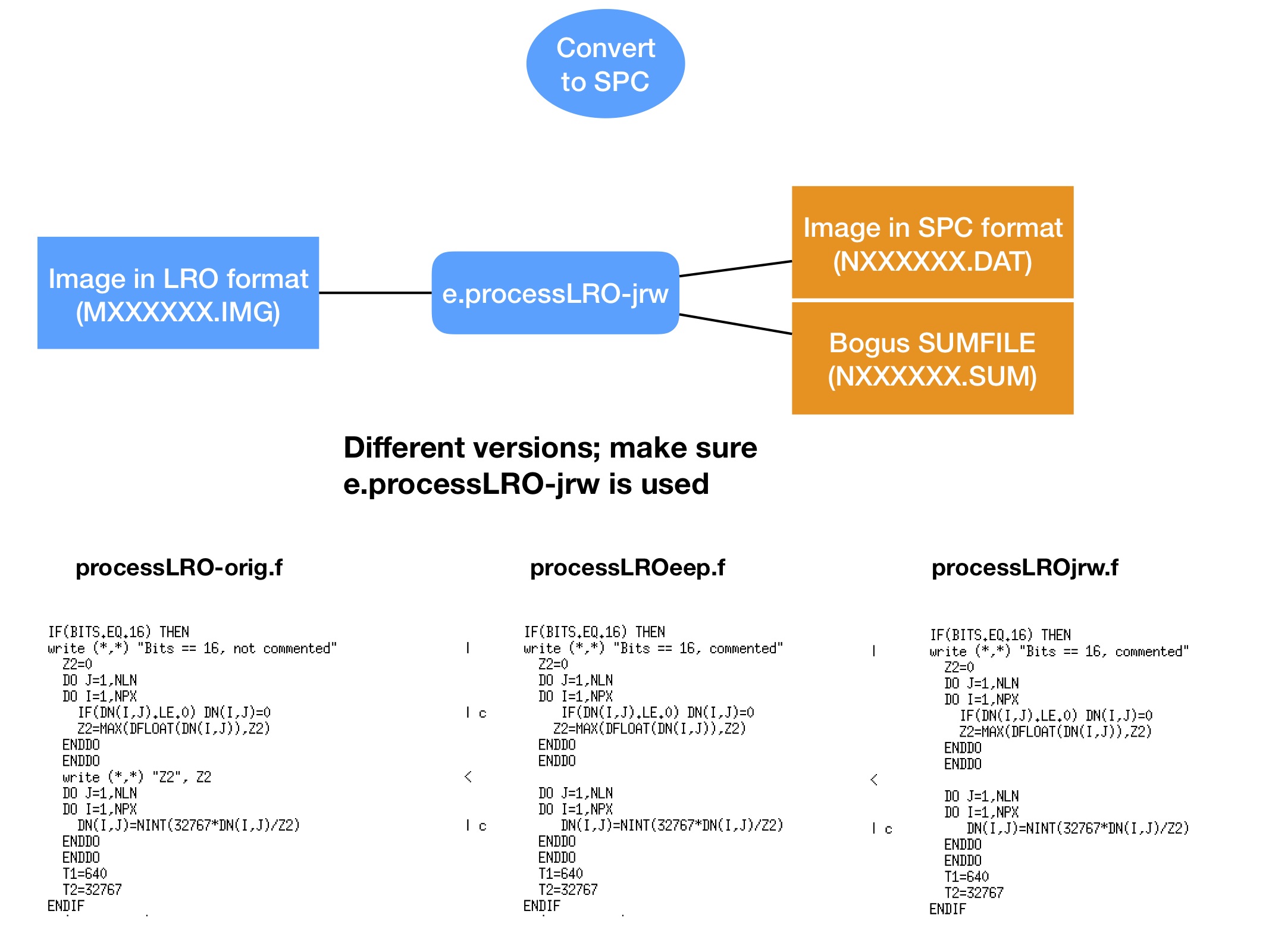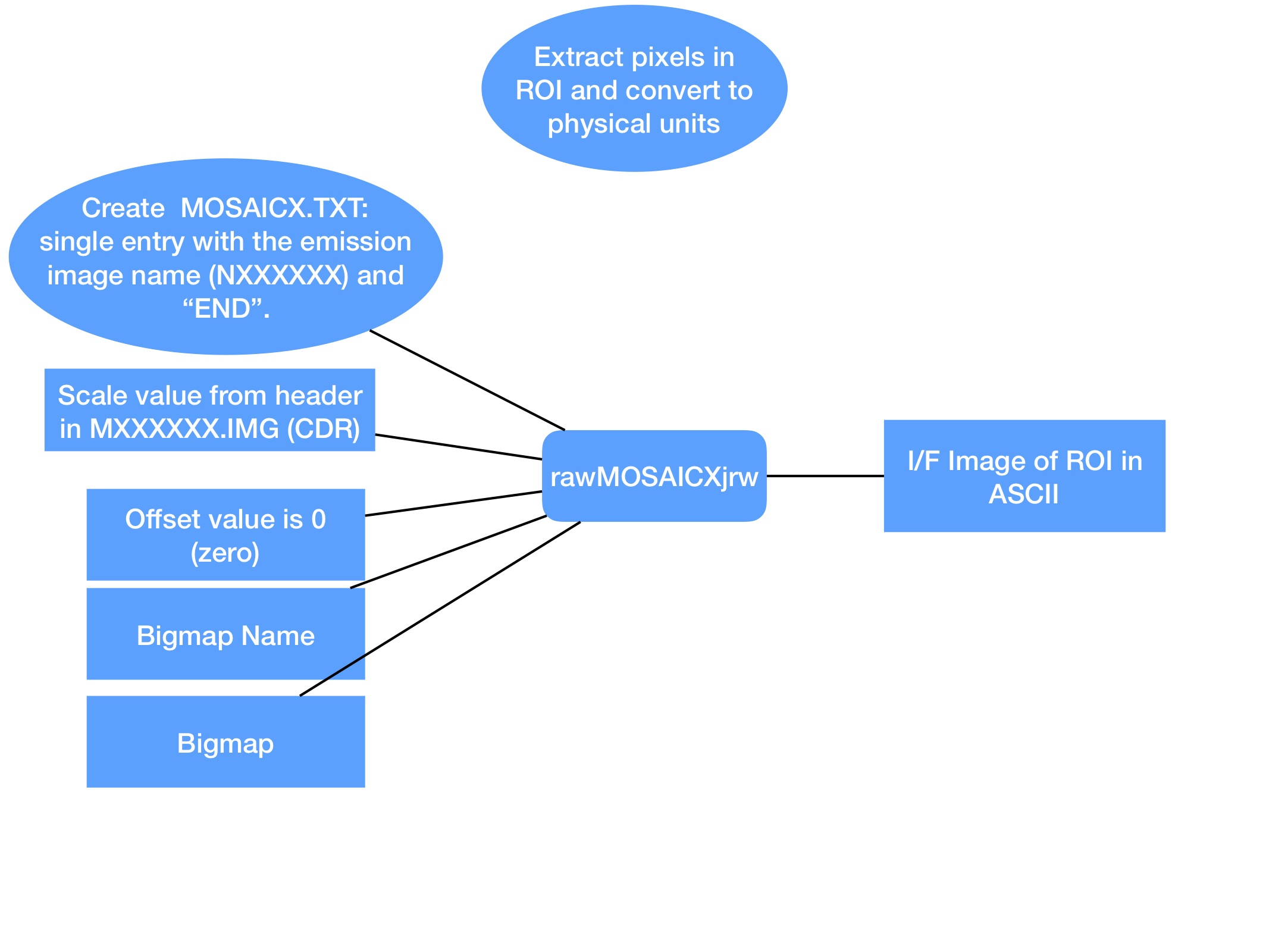I/F
Description
This is the process to generate I/F for each LROC NAC image. This is a circuitous process that involves ISIS and SPC and ends with an ASCII image.
Procedure
Overview
Convert to SPC
The Fortran code used (processLROjrw.f) can be found on Local Emission
Replace with correct SUMFILES
- Copy the SUMFILE from the topography SPC directory to the “working” directory in the Cube generation directory. Nothing crazy here, but you will need to change the filename from NXXXXX.SUM to NEXXXXX.SUM (for emission) or NPXXXXX.SUM (for phase). For I/F, you can leave the filename the same.
- No need to change the contents of the SUMFILE, though if you want to keep the standard SUMFILE format, the first line (the SUMFILE name) should match the new filename. I don’t change the first line since it doesn’t affect the results.
Extract Pixels in ROI
The Fortran code used (rawMOSAICXjrw.f) can be found on Local Emission
A wrapper to run MOSAICX is here. ||MOSAICX I/F Wrapper ||