Stage 2 - Adding Images
Most of the blocks in Stage 2 are similar to those in Stage 1. In those cases, the commands will be the same. The major difference is in the use of autoregister instead of register. The following diagram shows the general process for Stage 2.
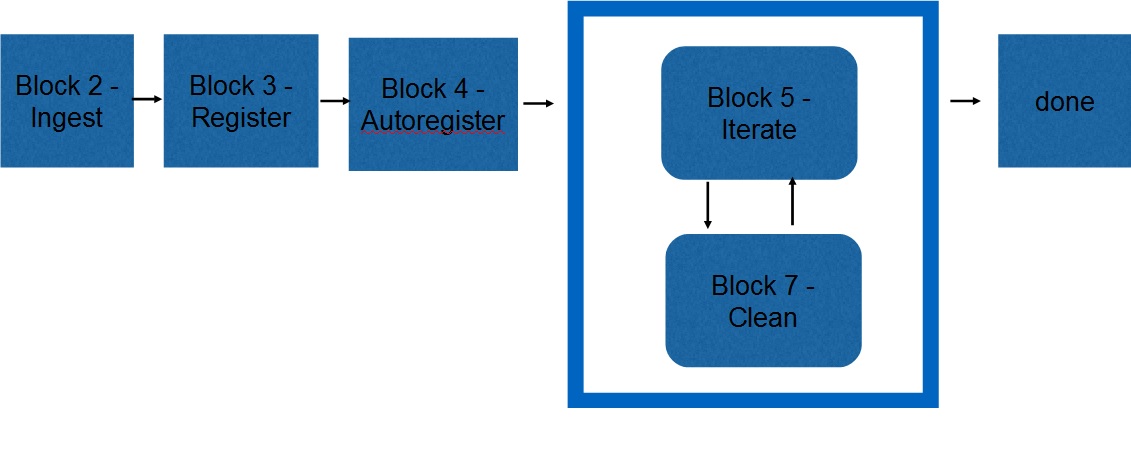
Autoregister loads existing landmarks into a new image. When you give it an image, it locates all landmarks that fall within its boundaries. Then you can use auto-align (just as in LITHOS). You can also do auto-eliminate and set the star flag for building a template. This generates LMRK_DISPLAY1.pgm which shows pairs of landmarks for the image.
The following table shows the procedures and programs used to complete Stage 2:
 Need to check all executables for accuracy. I was pulling together from 3 sources.
Need to check all executables for accuracy. I was pulling together from 3 sources.
Step |
Procedure Name |
Executable |
Ingest |
||
Register |
||
Autoregister |
||
Iterate |
||
Clean |
 Not sure where following belongs but it didn't seem like it was up front. Is this a general statement about Stage 2 or did I misread?
Not sure where following belongs but it didn't seem like it was up front. Is this a general statement about Stage 2 or did I misread?
Once you have built the initial shape in Stage 1, it will replace the Nolan radar shape model stored in the SHAPEMODELS directory. This allows a more effective image projection and registration when ingesting new images.
