|
Size: 3690
Comment:
|
← Revision 56 as of 2018-12-20 11:59:10 ⇥
Size: 6363
Comment:
|
| Deletions are marked like this. | Additions are marked like this. |
| Line 1: | Line 1: |
| = residuals.e = | ## page was renamed from residuals.e = residuals = |
| Line 3: | Line 4: |
| Residuals tests the landmarks to look for problems. It will give you a report based on landmarks, pictures and maps. | ||Category B||Version 3.0|| |
| Line 5: | Line 6: |
| === Input - files === * [[LMKFILES]] * [[IMAGEFILES]] * [[PICTLIST.TXT]] * [[LMRKLIST.TXT]] |
== Description == |
| Line 11: | Line 8: |
| === Input - stdin === | This program shows how well SPC has performed. '''residuals''' tests the landmarks to look for problems and gives reports about how well the landmarks were processed. The reports it generates are listed in the Output section. |
| Line 13: | Line 10: |
| enter plim (px,km,km) | === Input Files === * [[LMKFILES]]/ - a directory containing the full suite of landmarks * [[NOMINALS]]/ - a directory containing the image .NOM files (starting solution image, S/C and camera information) * [[SUMFILES]]/ - a directory containing the image .SUM files (updated solution image, S/C and camera information, lmrks and limbs) * [[IMAGEFILES]] - a directory containing the image .DAT files * [[PICTLIST.TXT]] - list of picture names generated by [[make_sumfiles]] * [[LMRKLIST.TXT]] - a list of the landmarks contained in the solution |
| Line 15: | Line 18: |
| * The number of pixels an images needs to be "off" to throw the chevron (>>) flag * The rms error of a landmark * Sets the "bin" size for the final histogram (basically how many images are in which side categories). input operation list {{{ 2.5, 1, 001 }}} |
=== Optional Files === * [[PICTLISTS.TXT]] - user-generated list of picture names. (If this file exists, it is used instead of [[PICTLIST.TXT]].) |
| Line 25: | Line 22: |
| === Output === | === Output Files === |
| Line 30: | Line 27: |
| * [[check.txt]] - List of landmarks and overlaps for landmarks whose linear residual is greater than the user-specified limit. * [[EMPTY.TXT]] - [[lithos]] seed file for batch deletion of landmarks which are not contained in any pictures or limbs. * [[FLATLIST.TXT]] - List of flat maps (landmarks containing no topography). * [[LMKVECS.TXT]] - Landmark vectors for every landmark contained in [[LMRKLIST.TXT]]. * [[MAPCHK.TXT]] - List of maplets whose difference between predicted and observed pixel/line locations in attached images is greater than a user-specified limit, or who have two or fewer overlaps attached to them. * [[MAPRES.TXT]] - Maplet resolution information for maplets contained in at least one picture or limb. * [[New_Limbs.in]] - [[lithos]] seed file to attach map to limbs for every landmark contained in [[LMRKLIST.TXT]]. * [[no_update.txt]] - List of landmarks whose associated pictures are not listed by increasing mission time in the .LMK file. * [[PRUNE.TXT]] - List of landmarks for which the number of pictures in which they are contained exceeds the default limit of 500, or the user-specified limit, PRNLM, set within [[INIT_LITHOS.TXT]]. * [[RANGES_SOLVED.TXT]] - Date and range information for each picture listed in [[PICTLISTS.TXT]] or [[PICTLIST.TXT]]. * [[veto.txt]] - [[lithos]] seed file to detach from landmarks and limbs a map with a linear residual greater than the user-specified limit. |
|
| Line 31: | Line 39: |
| === Description === * Compares predicted and observed pixel, line position of the landmarks in the images * Produces RSS of the diagonal convariance elements of each control point * Describes landmark position uncertainty * Flags landmarks with residuals over specified pixel value |
== Using residuals == |
| Line 37: | Line 41: |
| === Control Points === | After you invoke the program, it prompts: {{{ enter 3 values (px,km,km) }}} |
| Line 39: | Line 46: |
| * Inputs are weights for S/C uncertainties from measurement uncertainties and from a-prior shape constraints * Control points solution results in a 3x3 output covariance for each control point. Diagonal elements are uncertainties along maplet coord. system axes, i.e. two horizontal directions & height. Typically SPC produces comparable horizontal & height uncertainties. Results are summarized as a scalar standard deviation per degree of freedom in meters * Residuals check automatically flags errors beyond certain input values in dump file for ease of inspection {{attachment:residuals_controlpoint1.jpg}} |
.'''value 1''' - the value of the pixel residual limit. Images and maplets are flagged for a pixel residual limit greater than this. (!) An image in a landmark will be flagged if the RSS of the pixel and line residuals in units of image pixels exceeds the input value .'''value 2''' - the value of the linear residual beyond which images and maplets are flagged. (!) An image in a landmark will be flagged if the RSS of the pixel and line residuals in metric units (km) exceeds the input value .'''value 3''' - the max scale (km/px) that sets the scale for the histogram at the end of [[PICINFO.TXT]]. |
| Line 44: | Line 52: |
| === Image Residuals === | (!) The two criteria, km and pixels, allow flexibility when there are images of great range in resolution in the same landmark. These criteria also apply for outliers in the limb apparitions of images in landmarks and in the case of the metric criterion, second input parameter, for the map-to-map overlaps. The limb and overlaps outliers are collected in the file veto.txt and you can delete them from the landmarks by running lithos with veto.txt as input. |
| Line 46: | Line 54: |
| * The post-fit residuals between predicted and actual control point positions in all images are captured in the residuals file * The post-fit residuals between predicted and actual control point difference between adjacent, overlapping maplets are captured in the residuals file * Outliers in both quantities are flagged automatically based on input threshold criteria {{attachment:residuals_imageresiduals.jpg}} |
Here is a sample of inputs for '''residuals''': |
| Line 51: | Line 56: |
| === Bad & Fixed Image === | {{{ 10, 0.01, 0.01 }}} |
| Line 53: | Line 60: |
| {{attachment:residuals_WhatWentWrong.jpg}} | Here is a sample [[MAPINFO.TXT]] file: {{attachment:residuals_controlpoint1.jpg||width=700}} Here is a sample of a single landmark in [[RESIDUALS.TXT]]: {{attachment:residuals_imageresiduals.jpg||width=500}} The following shows what a bad and a fixed image look like: {{attachment:residuals_WhatWentWrong.jpg||width=700}} '''Figure 00: Results from Using Residuals to Improve Processing''' == Additional Reference == |
| Line 56: | Line 78: |
| '''residuals''' is not the only way to check how well SPC performed. You can simply observe the maplets generated. | |
| Line 57: | Line 80: |
| * Qualitative checks are important to verify that the quantitative error estimates are believable * Render a single maplet, or a DEM synthesized by a collection of maplets, at the same geometry & illumination conditions as the images themselves * Do all the features in the images appear in the DEM ? * Are the smallest discernible features in the images, e.g., boulders, craters etc. visible in the DEM as well ? * Is the relative albedo solution such that the relative brightness of adjacent image features matches that of the DEM ? * Are the heights solution such that the length and overall appearance of the shadows in the DEM matches that of the image ? |
Here is a list of what to look for when you visually inspect a maplet to judge its quality: |
| Line 64: | Line 82: |
| === How are Uncertainties Introduced in the Data === | * Verify that the quantitative error estimates are believable. * Render a single maplet, or a DEM synthesized by a collection of maplets, at the same geometry and illumination conditions as the images themselves. * Determine if all the features in the images appear in the DEM. * Determine if the smallest discernible features in the images (e.g., boulders, craters etc.) are visible in the DEM as well. * Determine if the relative albedo solution is such that the relative brightness of adjacent image features matches that of the DEM. * Determine if the heights solution is such that the length and overall appearance of the shadows in the DEM match those of the image. |
| Line 66: | Line 89: |
| * Main types of uncertainties: * S/C trajectory, camera pointing, image timestamp * Manifest themselves mostly in the projection of image template onto the surface. Corrected by global geometry solution * Image noise, artifacts, smear, overall image quality * Manifest themselves in predicted image template brightness and in its fit to the extracted image brightness * Photometric model and reflectance function models * Show up in slopes & heights integration * Poor choice of a-priori parameters & data weights * Evident at end of each estimation step; data won’t fit well |
=== How Uncertainties are Introduced in the Data === |
| Line 76: | Line 91: |
| * Often above contributions are correlated; individual contributors may not be separated until many processing steps have been taken | These are the main types of uncertainties and how they manifest: * S/C trajectory, camera pointing, image timestamp * Manifest themselves mostly in the projection of image template onto the surface. Corrected by global geometry solution. * Image noise, artifacts, smear, overall image quality * Manifest themselves in predicted image template brightness and in its fit to the extracted image brightness. * Photometric model and reflectance function models * Show up in slopes and heights integration * Poor choice of a-priori parameters and data weights * Are evident at the end of each estimation step. Data won’t fit well. |
| Line 78: | Line 102: |
| ---- | Often the above contributions are correlated; you may not be able to separate individual contributors until you have taken many processing steps. == Notes == If overlap and limb weights in INIT_LITHOS.TXT (i.e. PICWTS and LMKWTS keyword) are set to 0, then RESIDUALS.TXT will not display the residuals of these values. ----------- ''(Compiled by KD)'' |
residuals
Category B |
Version 3.0 |
Description
This program shows how well SPC has performed. residuals tests the landmarks to look for problems and gives reports about how well the landmarks were processed. The reports it generates are listed in the Output section.
Input Files
LMKFILES/ - a directory containing the full suite of landmarks
NOMINALS/ - a directory containing the image .NOM files (starting solution image, S/C and camera information)
SUMFILES/ - a directory containing the image .SUM files (updated solution image, S/C and camera information, lmrks and limbs)
IMAGEFILES - a directory containing the image .DAT files
PICTLIST.TXT - list of picture names generated by make_sumfiles
LMRKLIST.TXT - a list of the landmarks contained in the solution
Optional Files
PICTLISTS.TXT - user-generated list of picture names. (If this file exists, it is used instead of PICTLIST.TXT.)
Output Files
check.txt - List of landmarks and overlaps for landmarks whose linear residual is greater than the user-specified limit.
EMPTY.TXT - lithos seed file for batch deletion of landmarks which are not contained in any pictures or limbs.
FLATLIST.TXT - List of flat maps (landmarks containing no topography).
LMKVECS.TXT - Landmark vectors for every landmark contained in LMRKLIST.TXT.
MAPCHK.TXT - List of maplets whose difference between predicted and observed pixel/line locations in attached images is greater than a user-specified limit, or who have two or fewer overlaps attached to them.
MAPRES.TXT - Maplet resolution information for maplets contained in at least one picture or limb.
New_Limbs.in - lithos seed file to attach map to limbs for every landmark contained in LMRKLIST.TXT.
no_update.txt - List of landmarks whose associated pictures are not listed by increasing mission time in the .LMK file.
PRUNE.TXT - List of landmarks for which the number of pictures in which they are contained exceeds the default limit of 500, or the user-specified limit, PRNLM, set within INIT_LITHOS.TXT.
RANGES_SOLVED.TXT - Date and range information for each picture listed in PICTLISTS.TXT or PICTLIST.TXT.
veto.txt - lithos seed file to detach from landmarks and limbs a map with a linear residual greater than the user-specified limit.
Using residuals
After you invoke the program, it prompts:
enter 3 values (px,km,km)
value 1 - the value of the pixel residual limit. Images and maplets are flagged for a pixel residual limit greater than this.
 An image in a landmark will be flagged if the RSS of the pixel and line residuals in units of image pixels exceeds the input value
An image in a landmark will be flagged if the RSS of the pixel and line residuals in units of image pixels exceeds the input value
value 2 - the value of the linear residual beyond which images and maplets are flagged.
 An image in a landmark will be flagged if the RSS of the pixel and line residuals in metric units (km) exceeds the input value
An image in a landmark will be flagged if the RSS of the pixel and line residuals in metric units (km) exceeds the input value
value 3 - the max scale (km/px) that sets the scale for the histogram at the end of PICINFO.TXT.
 The two criteria, km and pixels, allow flexibility when there are images of great range in resolution in the same landmark. These criteria also apply for outliers in the limb apparitions of images in landmarks and in the case of the metric criterion, second input parameter, for the map-to-map overlaps. The limb and overlaps outliers are collected in the file veto.txt and you can delete them from the landmarks by running lithos with veto.txt as input.
The two criteria, km and pixels, allow flexibility when there are images of great range in resolution in the same landmark. These criteria also apply for outliers in the limb apparitions of images in landmarks and in the case of the metric criterion, second input parameter, for the map-to-map overlaps. The limb and overlaps outliers are collected in the file veto.txt and you can delete them from the landmarks by running lithos with veto.txt as input.
Here is a sample of inputs for residuals:
10, 0.01, 0.01
Here is a sample MAPINFO.TXT file:
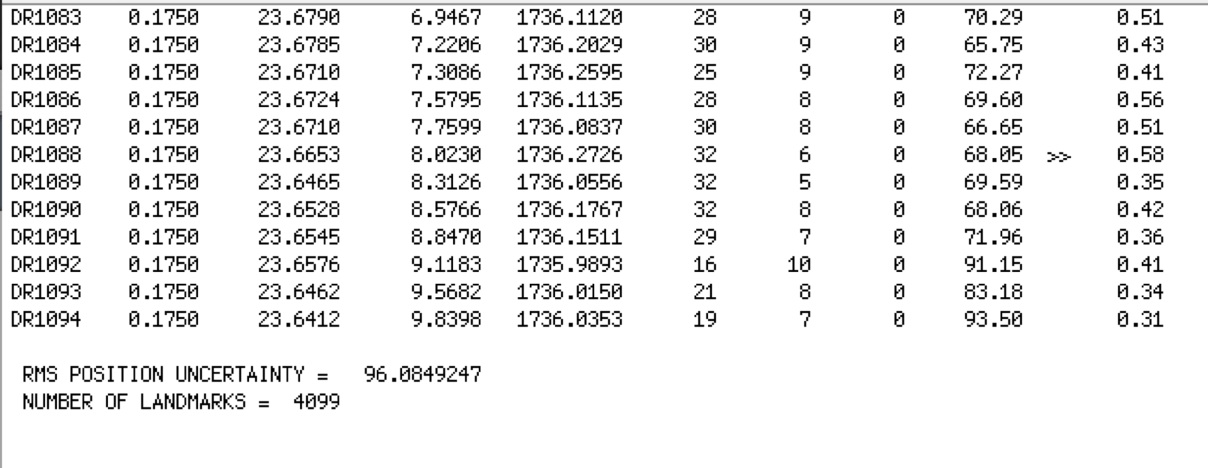
Here is a sample of a single landmark in RESIDUALS.TXT:
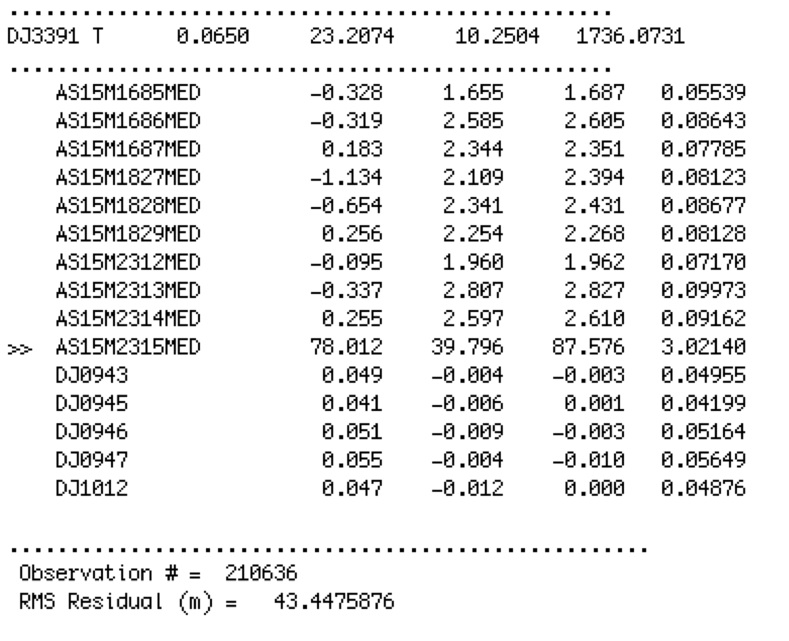
The following shows what a bad and a fixed image look like:
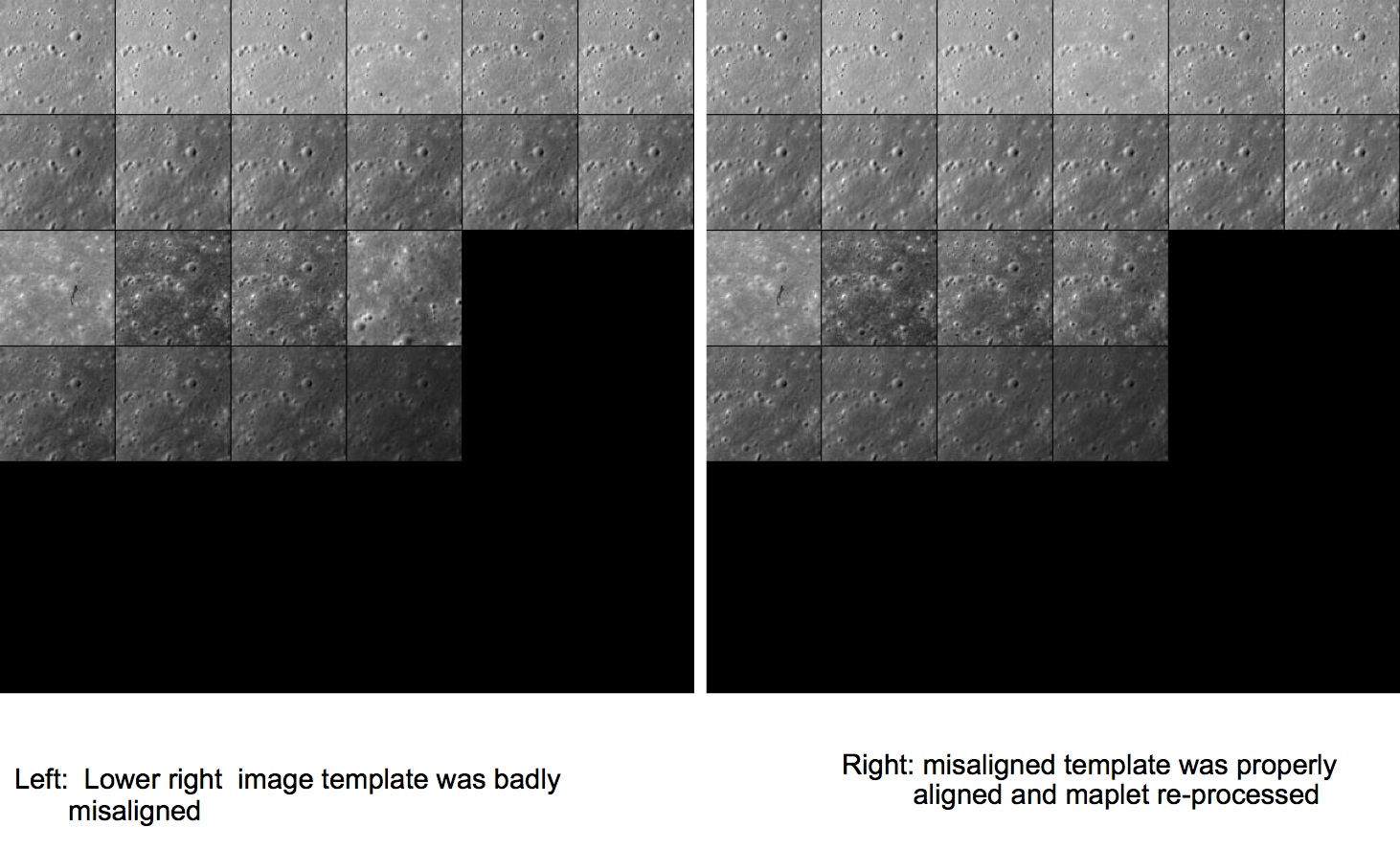
Figure 00: Results from Using Residuals to Improve Processing
Additional Reference
Qualitative Checks
residuals is not the only way to check how well SPC performed. You can simply observe the maplets generated.
Here is a list of what to look for when you visually inspect a maplet to judge its quality:
- Verify that the quantitative error estimates are believable.
- Render a single maplet, or a DEM synthesized by a collection of maplets, at the same geometry and illumination conditions as the images themselves.
- Determine if all the features in the images appear in the DEM.
- Determine if the smallest discernible features in the images (e.g., boulders, craters etc.) are visible in the DEM as well.
- Determine if the relative albedo solution is such that the relative brightness of adjacent image features matches that of the DEM.
- Determine if the heights solution is such that the length and overall appearance of the shadows in the DEM match those of the image.
How Uncertainties are Introduced in the Data
These are the main types of uncertainties and how they manifest:
- S/C trajectory, camera pointing, image timestamp
- Manifest themselves mostly in the projection of image template onto the surface. Corrected by global geometry solution.
- Image noise, artifacts, smear, overall image quality
- Manifest themselves in predicted image template brightness and in its fit to the extracted image brightness.
- Photometric model and reflectance function models
- Show up in slopes and heights integration
- Poor choice of a-priori parameters and data weights
- Are evident at the end of each estimation step. Data won’t fit well.
Often the above contributions are correlated; you may not be able to separate individual contributors until you have taken many processing steps.
Notes
If overlap and limb weights in INIT_LITHOS.TXT (i.e. PICWTS and LMKWTS keyword) are set to 0, then RESIDUALS.TXT will not display the residuals of these values.
(Compiled by KD)
